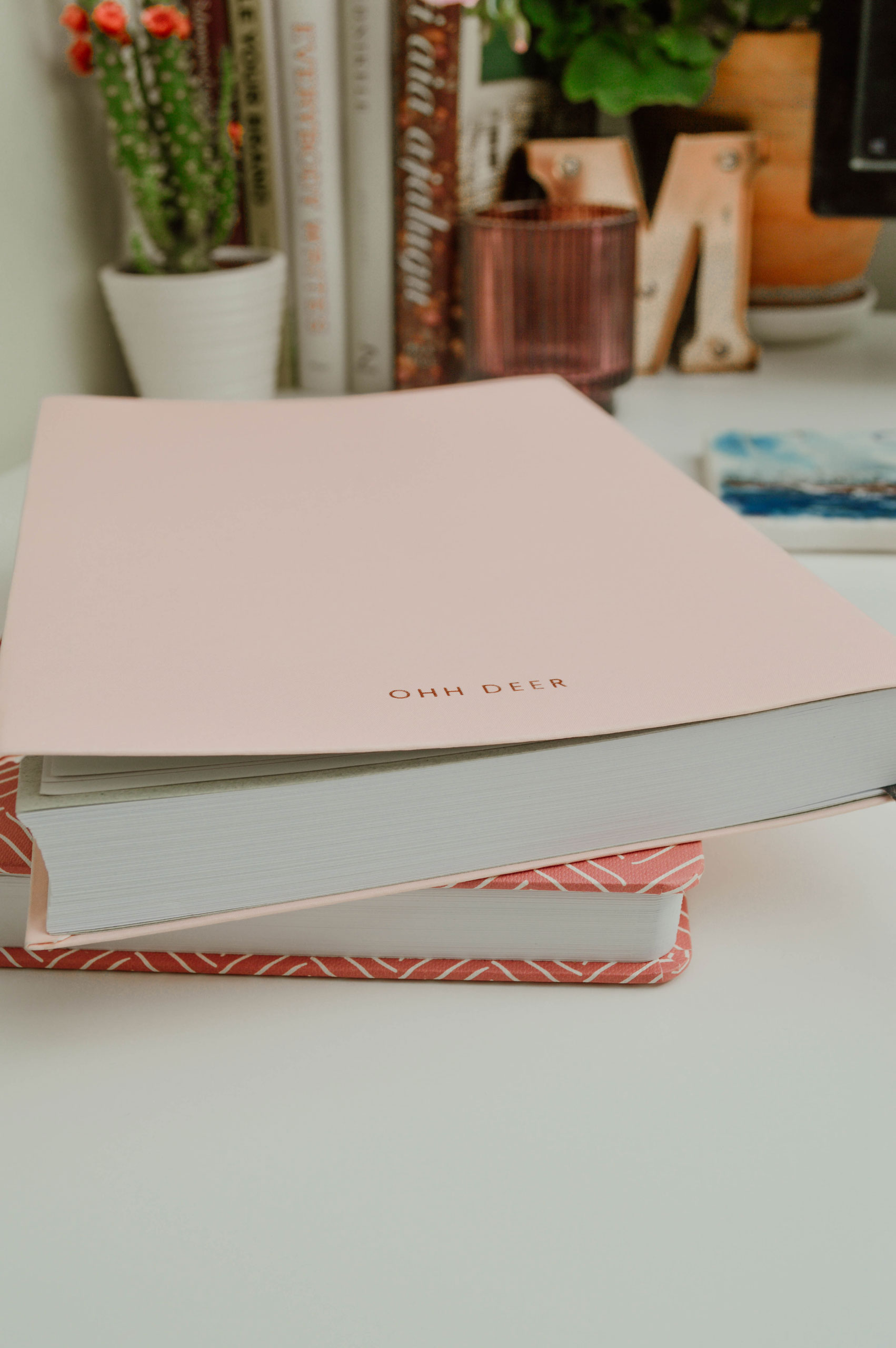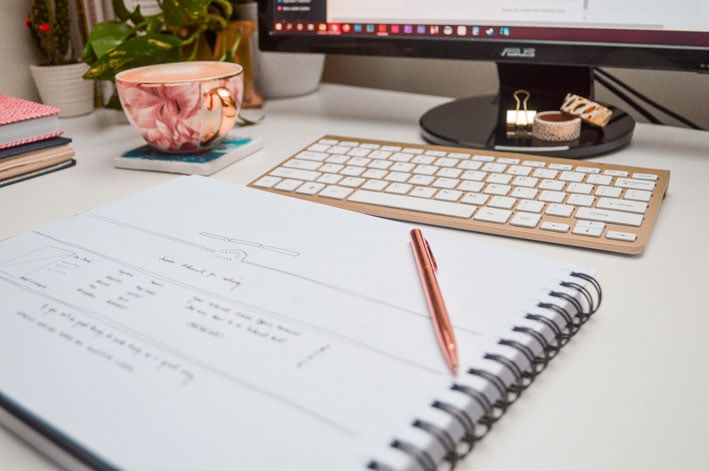If you’re an online service business owner on Pinterest and haven’t yet switched to a Pinterest business account, this is your sign to do so.
The switch is quick and easy but opens up valuable features and insights that elevate your Pinterest marketing strategy.
So, without further delay, let me walk you through the key benefits of a Pinterest business account that you won’t get with a personal one.

Why You Need a Pinterest Business Account
This post was first published in January 2019. It was last updated in December 2024.
1. Commercial use
As an online service business, you’re earning money and driving traffic to your services, which qualifies you as a commercial Pinterest user.
Pinterest’s Terms of Service state that if you’re using Pinterest for commercial or business purposes, you’re required to sign up for a business account and agree to the Business Terms of Services.
Here’s the exact quote from Pinterest Terms of Service (as of December 2024), Section 2(c):
“If you want to use Pinterest for commercial purposes you must create a business account and agree to our Business Terms of Service. //–// If you use Pinterest for work, you need to set up a business account.”
This means if you’re promoting your business from a personal account, you’re violating Pinterest’s terms, which could result in your account getting suspended. Pinterest is known to shut down accounts for various reasons, so do not put it past them.
2. Access to Rich Pins
Rich Pins are enhanced Pins available only to Pinterest business accounts that provide additional context by displaying more information about the content you’re linking to, such as blog posts, product pages, and more.
Article Rich Pins show the headline, description, and author name of your blog post. Product Rich Pins can feature availability, pricing, and product information from your website.
Rich Pins pull metadata from the linked page, keeping the information in sync with the changes you make to the page. This not only helps provide more relevant details for your audience but also makes your Pins more engaging and clickable, driving higher quality traffic to your content.
For more guidance on Rich Pins & how to install them: The Complete Guide to Pinterest Rich Pins: What Are They, Why You Need Them & How to Set Them Up
3. Access to Pinterest Ads
This is relevant if you’re considering supplementing your organic Pinterest marketing strategy with paid ads.
Pinterest Ads allow you to promote any of your Pins that meet the platform’s requirements.
Essentially, Pinterest Ads are regular Pins that you pay to have displayed more prominently, making them visible in your target audience’s home feed and search results. This functionality is similar to Facebook or Instagram ads but is considered less intrusive, as users can still interact with your promoted Pins—such as saving them—which can further increase their visibility and engagement.
4. Access to analytics
It’s one thing to pin your content and hope for the best, but it’s another to analyze your Pinterest stats and gain clear insights into which content is resonating with your audience. Understanding your analytics gives you the power to see what’s working and allows you to create more of the content that performs best.
While numbers, charts, and graphs can seem daunting at first, if you already have your website hooked up to Google Analytics, you are familiar with how valuable data can be for understanding what your audience responds to.
Pinterest Analytics is an essential tool in your Pinterest strategy, and in my opinion, it’s one of the best perks of having a Pinterest business account.
Analytics provide important metrics in terms of how well your Pins are performing, allowing you to tweak your strategy accordingly for better performance. Pinterest gives you an overview of the people you reach, activity from your website (so you can see what content people like the most), and how Pins on your account are doing (impressions, clicks, saves).
5. Improved brand awareness and brand authority
Pinterest is an endless ocean filled with content and service providers. It’s easy to go unnoticed unless you take steps to brand yourself and establish your authority.
One of the major benefits of converting to a Pinterest business account is that it comes with features designed to build trust and credibility.
First and foremost, as a business account owner, you can link and verify your website, signaling to Pinterest and your audience you’re a legitimate business. Once verified, a special icon will appear next to your URL, and your profile picture will appear on Pins pinned from your site. This verification also unlocks Pinterest Analytics for all Pins linked to your domain.
I’ve explained website verifying in-depth in an earlier post which you can find here.
If you’re active on Instagram, you can claim that account too to ensure content pinned from you is properly attributed to you (this means increased visibility).
Further reading: How to Quickly Claim Your Website on Pinterest (& Why You Should)
Lastly, you can personalize your business profile with a branded cover image, enhancing your professional presence on Pinterest.
Ready to switch? It takes less than a minute!
Converting to a business account is free, but comes with benefits.
If you’re not sure whether to create a new business account or convert an old personal account, these tips will help you decide what’s best for you!
Further reading: Pinterest Business Account vs Personal: Should You Convert or Create a New Business Account?
To convert a personal Pinterest account into a business account, follow the guidance in this blog post: How to Convert Your Personal Account Into a Pinterest Business Account.
Before you go, pin this for later!