Navigating Pinterest can feel overwhelming, especially if you’re a service-based business just starting. What is the difference between a Pinterest business account vs a personal account? Should you stick with a personal account that lets you pin freely, or do you need a business account to reach your ideal clients? How do you know which one is right for you?
Let’s clear up the confusion and help you make the choice that feels right for your business.

Pinterest Business Account vs Personal Account: What’s the Difference?
What is a personal account on Pinterest?
A personal Pinterest account is designed for your own inspiration and personal enjoyment. It’s a space where you can collect ideas freely, create unlimited boards, and save pins without pressure to sell or promote.
If you’re not using Pinterest for business growth or marketing, a personal Pinterest account is the perfect choice. There is no limit to what boards you can create, or what pins you can save.
Business account
You might be wondering, “Can you use a personal account to grow a business?” The short answer is no.
A Pinterest business account, however, is specifically designed for marketing and helping businesses grow. If your objectives include increasing brand awareness, driving traffic to your website, growing your email list, or attracting potential clients, a business account is essential.
In fact, if you’re aiming for these objectives, Pinterest’s Terms of Service require that you use a Pinterest business account.
The key difference between a personal and business account lies in their focus: a personal account is about you and your interests, while a business account is about them — your aligned audience.
With a business account, you can create a clear, focused strategy to attract, connect with, and serve your target audience. To grow your business account, you’ll commit to creating content about your expertise and the needs of your target audience.
Since business accounts are intended for commercial use, they offer extra benefits. To keep this brief, I’ve listed them in my post 5 Reasons Why You Need A Pinterest Business Account (vs Personal).
So, should you convert or start from scratch?
There are two ways to set up a Pinterest business account:
a) Convert an existing personal account into a business account
b) Start a new business account from scratch
If you’re completely new to Pinterest, you’re in luck — your only option is to create a brand new business account and build it from the ground up. Look at the bright side — you have the chance to establish your profile with a fresh, intentional strategy from the start.
What if you already have a personal account?
Should you keep it or transition to a business account?
I believe there is no need to create extra work for yourself. If your personal account already reflects your business — if you’ve put in the effort — it can make sense to transition it into a business account. However, you’ll want to delete or archive personal content that doesn’t align with your brand.
Why? The Pinterest algorithm needs clear signals to categorize content and show it to the right people. For instance, if your profile says you’re a copywriter for business coaches, but you’re pinning casserole recipes and Victorian bathroom DIYs, Pinterest might struggle to understand your niche. This could lead to your content being shown to the wrong audience, creating mixed messages and brand confusion.
You might also consider starting a new personal account. This allows you to keep your personal pins separate from your business. It’s the path I’ve chosen for myself as well.
What happens after you’ve converted to a business account
You can easily switch between personal and business accounts
Pinterest understands that users may need separate accounts for different purposes, which is why switching between them is simple. If you choose to maintain both personal and business accounts, there’s no need to log in and out constantly—just switch between them with ease.
Switch between them by clicking your profile picture in the top right corner. Pinterest will show the account you’re currently logged into. To add additional accounts, simply click Add account, and they’ll appear in the quick switch menu for easy access.
Pinterest business account vs personal: will your profile, boards, and followers stay the same?
If you’re worried about losing any of the content you’ve already created or curated, there’s no need to stress.
When you convert to a business account, your followers, boards, and content will remain intact, and your profile settings won’t be affected. However, you’ll gain access to new profile settings and features, so take the time to explore.
Lastly…
Unlike a personal account, which is a catch-all for all your interests and allows you to pin freely, a business account serves a clear purpose. It’s designed to help you drive traffic to your blog, attract your ideal clients, and grow your email list, all by creating content relevant to your niche—whether that’s web design, coaching, or another service. To grow your business account, focus on sharing valuable, educational content for your aligned audience.
After converting your account, take time to audit your boards and archive any that don’t align with your business. You can still save pins to secret boards, but remember these won’t be visible to your followers, which is a good thing since it keeps your content focused and prevents confusion for both Pinterest and your audience.
Before you go, pin this for later!
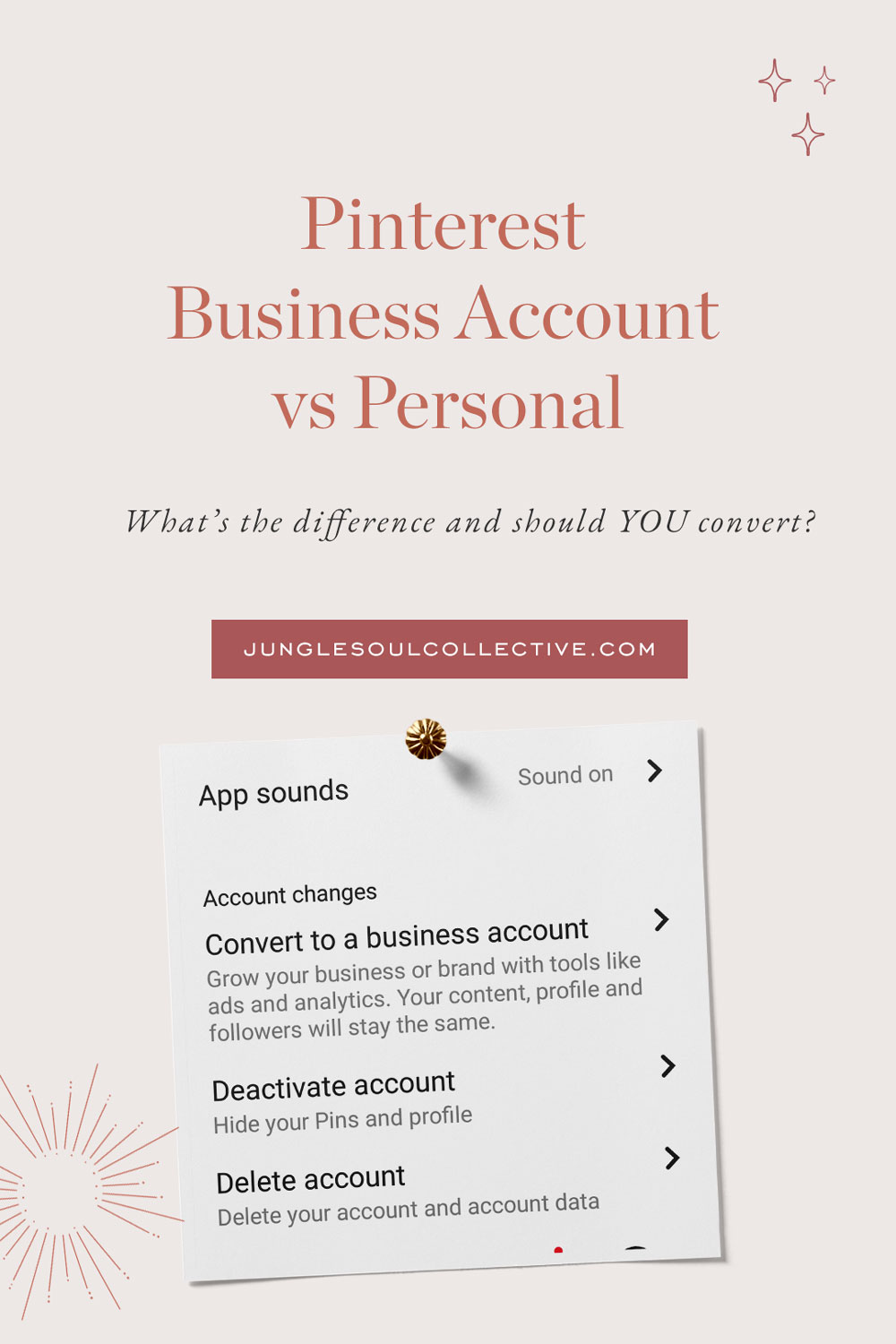












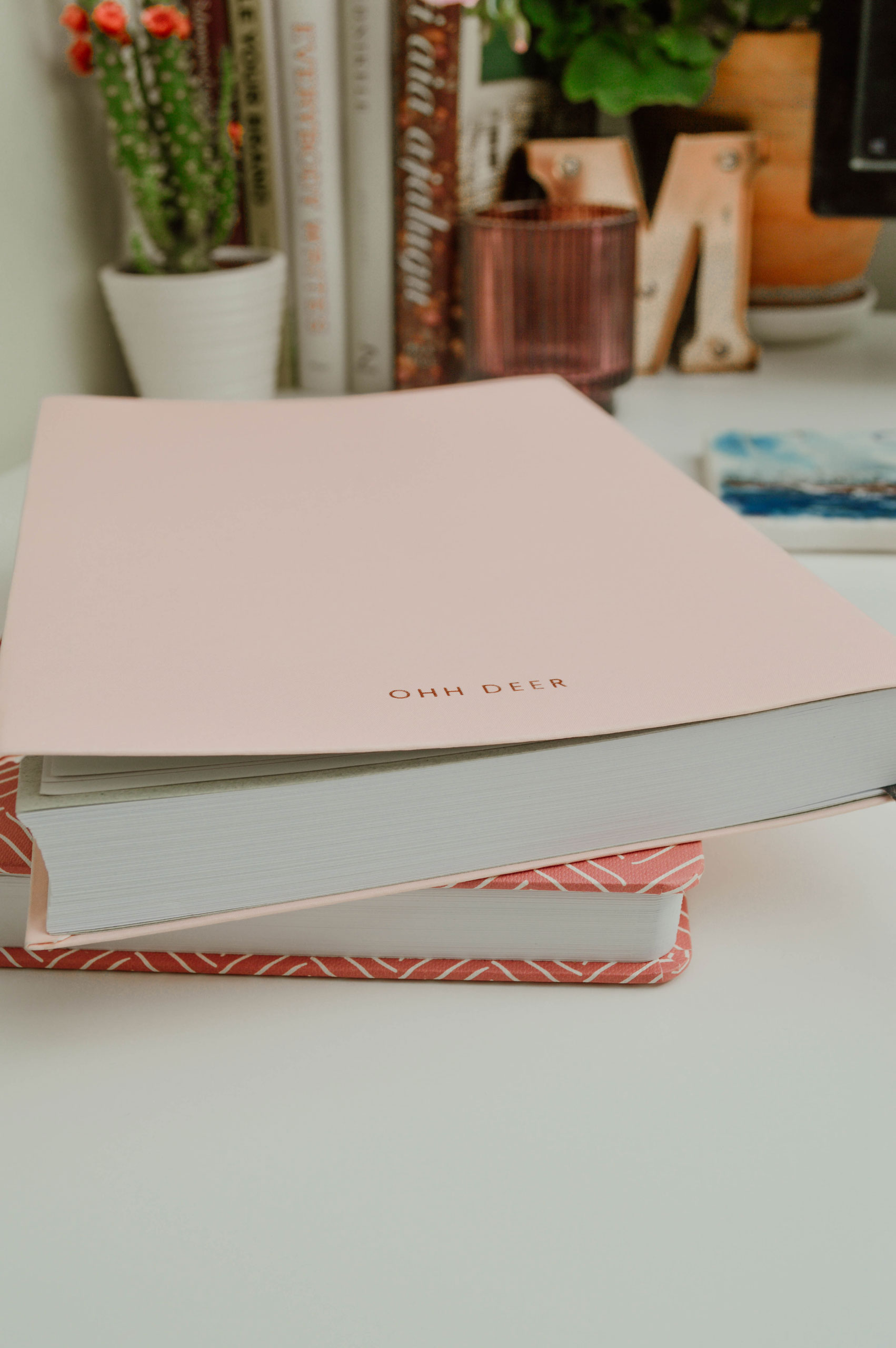

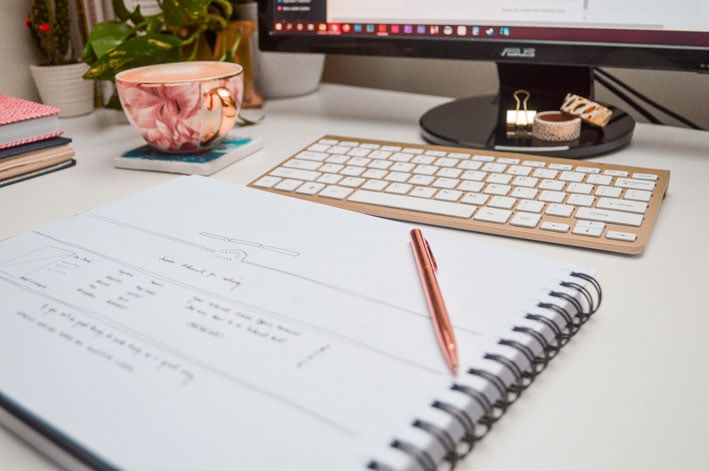

Can you still have a business account if you are wanting to sale products that the company your are involved with sales the products.
I’m not sure if I understood your question correctly, but if there’s selling involved (=commercial use), you do need a business account.