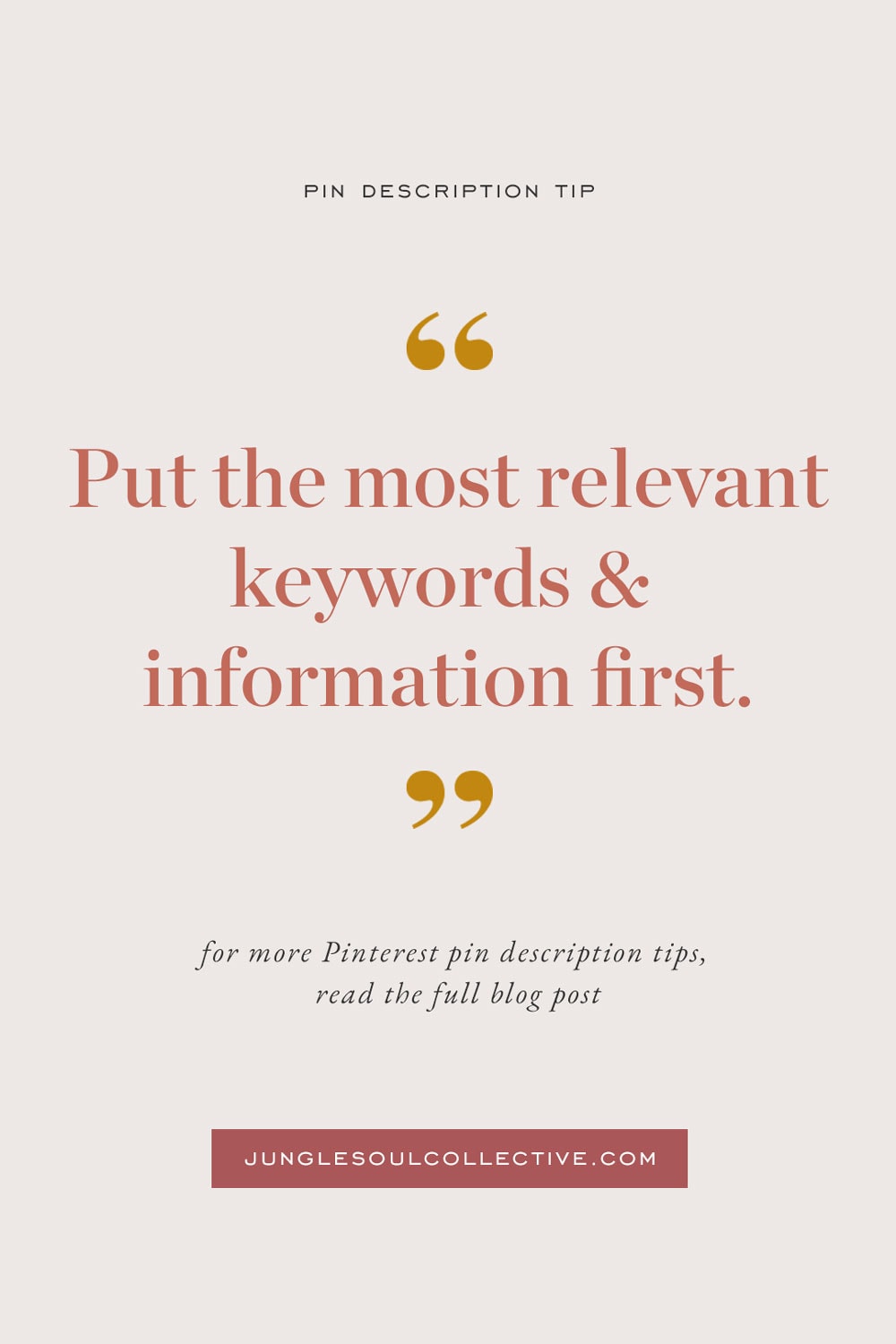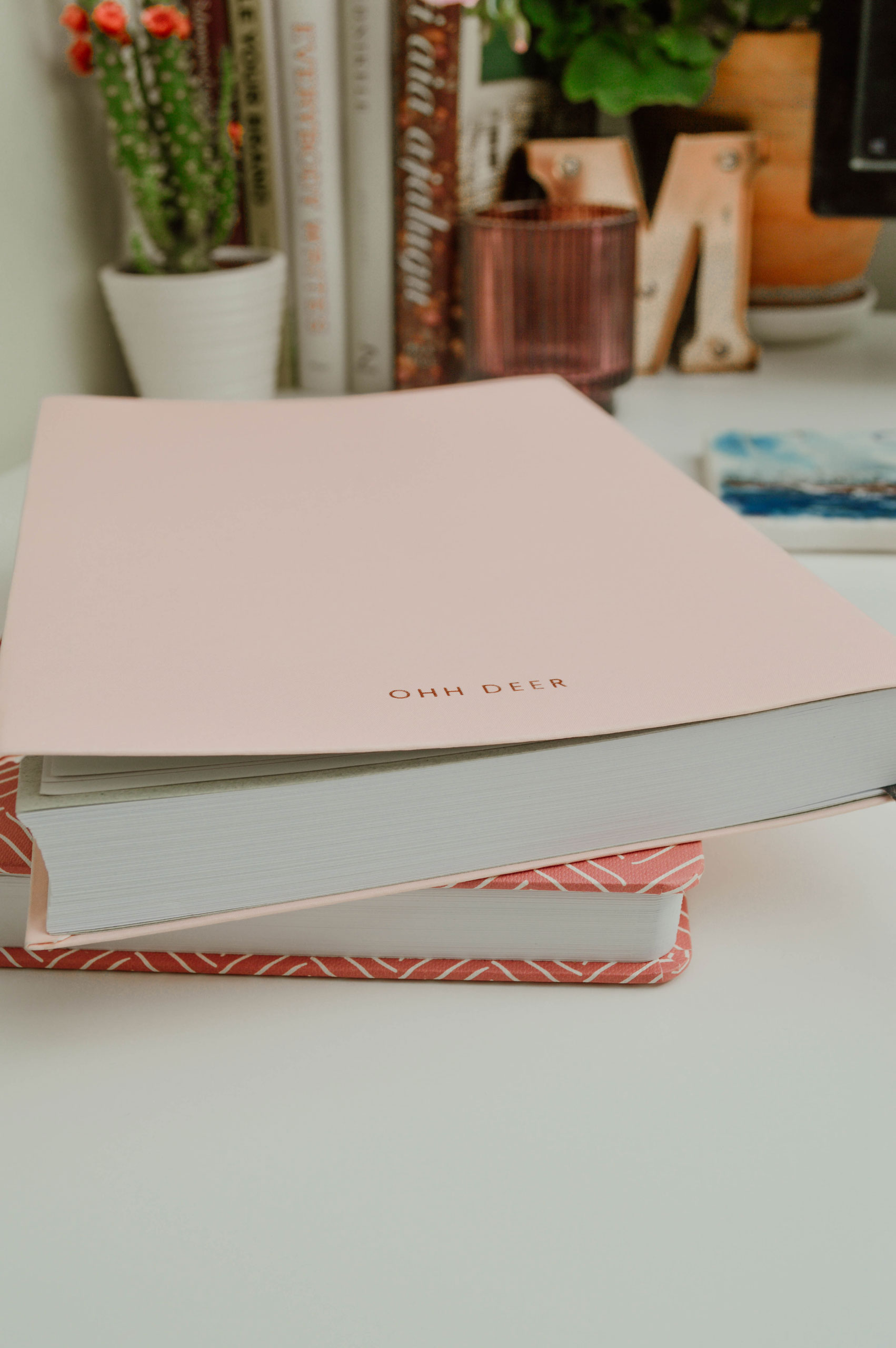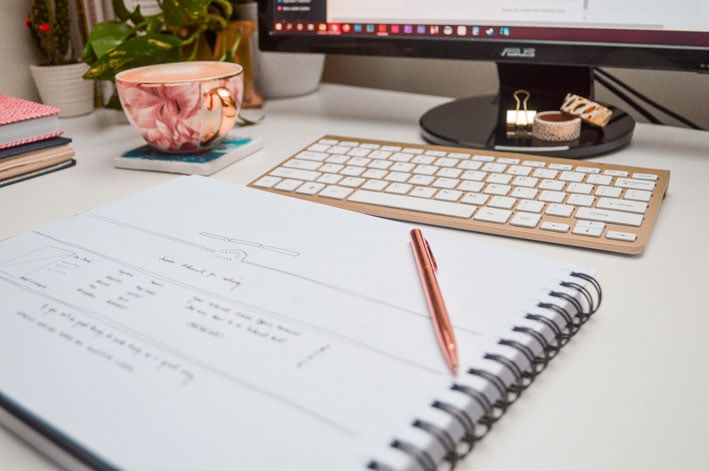Pinterest pin descriptions are the elevator pitch of your content on Pinterest – short, punchy, and captivating when told to the right person. If only the process of writing them were as quick and easy.
Are you confused about pin descriptions? Staring at the blinking cursor, trying to find the right words, can be frustrating, I get it. This guide will help you create pin descriptions that connect with your audience.

The Do’s & Dont’s of Writing Engage-worthy Pin Descriptions
What is a Pinterest pin description and why is it important?
A Pinterest pin description is a copy next to a pin that includes Pinterest keywords, explains what the pin is about, and provides more context.
When I first wrote this blog post, pin descriptions were highly visible text elements on a pin, and I emphasized writing for people first and algorithms second. While pin descriptions served an obvious Pin SEO purpose, helping Pinterest rank the pin, they were also written to engage the audience and help users decide if a pin was worth clicking on.
For a long time, pin descriptions served two purposes:
- Pinterest SEO fuel.
- Engaging and helping that user decide if the pin is for them.
Over time, Pinterest has moved away from prominently displaying pin descriptions. As of 2025, the main purpose of writing effective pin descriptions is to help Pinterest understand, categorize, and match your pins with relevant search queries. Descriptions written with well-researched keywords have a much higher chance of reaching the right audience.
Further reading about how Pinterest SEO and search works: Pinterest SEO Strategy: How to Do Pinterest Keyword Research
Does that mean it’s unnecessary to ensure pin descriptions are engaging and interesting for your audience?
Yes and no. While pin descriptions primarily help Pinterest categorize and surface your content in search results, they can still be seen when someone clicks on a pin. As of writing this, Pinterest typically displays the first 30-50 characters, with the rest of the description visible after clicking “More”. For content creators, that means that if there’s something specific you want your audience to know, include it in the first sentence of your pin description because that is the part they see.
Do this for effective Pinterest pin descriptions
Research the keywords before you start writing. Like Google, Pinterest uses keywords to pull up relevant content as search results. Keywords are the words and phrases your audience types into Pinterest when they’re searching for information on a specific topic. I’ve covered researching keywords in-depth in my complete guide to Pinterest keywords.
Use natural language and complete sentences to explain the content of the pin. Writing Pinterest pin descriptions can feel stiff because you can’t see the person on the other side of the screen. Is this thing even on? Is anyone even reading this? A tip I teach my clients is to imagine you’re talking to a friend. Your goal is to be genuinely helpful. Write like you speak and weave in the keywords. What is this pin about? What will your friend find after the click? Why should she care? Gimme some deets, man.
Write for your audience first and algorithm second.
Tap into emotions. As much as we like to think people make decisions only based on rational thinking, that’s not the case. Humans are emotional beings! This 2015 study, for example, found that people experience at least one emotion 90% of the time. Rationality helps us process the information we receive, but the emotional response inspires action. Emotions – sneaky bastards – get involved and affect every single one of our decisions. Use the knowledge of your ideal client to nudge her in the right direction – without manipulation, of course.
Put the most relevant keywords and compelling information first. Pinterest displays pin descriptions in different ways across devices and feeds, and won’t always show the entire description. That does not mean there is no SEO wizard magic happening behind the scenes. Put the most relevant information in the first 50-60 characters as it is more likely to show up in pinners’ feeds.
Pinterest Pin descriptions are the elevator pitch of your content.
Common pin description mistakes to avoid
Don’t keyword stuff. Keyword stuffing is the manipulative practice of overloading your pin description with keywords in an attempt to manipulate its ranking. It’s a bad practice in SEO, including Pinterest SEO. I’m disappointed to see some “gurus” and “experts” do it and recommend it as a best practice. While it might seem like a shortcut to visibility, it often backfires. Keyword-stuffed descriptions feel robotic, are less engaging, and can lead to Pinterest deprioritizing or penalizing your pins. Always prioritize writing to your audience first, and use keywords naturally.
Hear it in Pinterest’s own words:
Work relevant keywords into your descriptions, but stay away from keyword stuffing. It’s unnecessary, and makes your Pins less useful for the people reading them.
Don’t copy the introduction paragraph or meta description of your blog post. Remember what we talked about Pinterest SEO and keywords earlier?
Keywords work the best in context.
Don’t use the word “click” in your call-to-action. It is the most generic verb you could use to try and engage a reader. I have experimented with this for over a year – engagement is lower for those pins.
Hey copycat! Don’t copy-paste someone else’s high-ranking pin description, hoping it will improve your ranking. Pinterest is not stupid, and copying someone else’s work is lame. Have some integrity and originality. It is okay to look up similar pins to get your creative juices flowing. That’s all it should be – inspiration. Use your research, think about your audience, and create something of your own that is even better and sounds like you.
Avoid putting your pin description in the alt text tag. Alt-text is meant for screen readers, and search engines, and for displaying text if the image fails to load. It is not designed for keyword and hashtag-heavy text like a Pinterest description.
Should you update old pin descriptions?
Even though some of your older pin descriptions might make you cringe, there is no need to edit them or add new keywords. It doesn’t affect how they rank, so leave them be!
Pinterest values fresh content, so the best way to make a change is by creating new pins with updated visuals and descriptions. This aligns with Pinterest’s preference for fresh pins and helps keep your profile active and visible.
The best way to correct past errors is to focus on creating new and improved Pinterest content. Design new images for your posts and apply your pin description knowledge to write nicer pin descriptions that resonate with your audience. Doing so, you’ll be in line with what Pinterest favors in 2025 and beyond – fresh, never-before-seen content.
Recommended reading: Pinterest Best Practices for 2020: 5 Ways to Use Pinterest for Business
Before you go, save this for later!