Housekeeping note: A rewrite and restructuring are in progress. I apologize for any temporary wonkiness.
If your home office doesn’t make you feel cozy, calm, and a little bit inspired the moment you walk in… something’s missing. Your workspace should be a place that supports you, not stifles you. Whether you’re working with a small corner of your living room or a spacious home office, your space deserves to feel cozy, calm, comfortable, and aligned with who you are. Especially if you’re a sensitive, intuitive soul, the room around you can shape your energy, focus, and creativity more than you might think.
A soothing and functional space should be thoughtfully set up to hold your many layers: business, hobbies, creative projects, and everything in between.

My own home office journey has been anything but Pinterest-perfect. I started at the kitchen table with just enough space for my laptop and a notebook. Later, I carved out a small nook in our bedroom—a cozy upgrade with more storage, but still far from ideal.
Now, I’m lucky to have a dedicated room for my business and creative hobbies. It’s a space that holds my fiber crafts, my work essentials, and most importantly, it reflects who I am and the life I’ve lived so far. Having gone through so many phases of working with what I had, I deeply believe that any space can be transformed into a place that supports and inspires you.
In this post, I’m sharing my favorite ideas for designing a workspace that truly supports you. Whether you’re working with a tiny nook or an entire room, there’s something here for every situation.
Ideas for Creating An Inspiring Home Workspace
First things first: the elementary essentials
Start by getting clear on how you use the space
Before you make any changes to your workspace, take a moment to consider what you truly need the space for. Is it solely where you do client work and answer emails? Or is it also a space where you write, rest, or work on your hobbies?
Those of us with multifaceted interests often use our home office as more than just a computer setup. As a crafter, I need my space to double as yarn and fabric storage, and as a place for knitting, spinning, and sewing. I also wanted a cozy reading nook for curling up and relaxing.
Getting clear on what you want your space to do can help you make more intentional decisions as you lay out the room, and later on, as you organize and decorate.
Does it need storage for materials or room to spread out your mess? Should you include shelves for all your books? Also, think about how you want the space to feel. Does it need to feel professional and business-focused? Or calming and inspiring?
Invest in a good chair and desk
My desk chair is by far the most expensive piece of furniture in my office, and I wouldn’t have it any other way. As I’ve gotten older (feeling it in my thirties), I’ve realized that proper back support is non-negotiable. It’s hard to feel creative and inspired when your body is aching for relief, right?
Chairs are deeply personal, and finding the right one can take some trial and error. I must have tested close to a hundred before finally discovering the ElliePro by ITO Design (no affiliation, just love it!). It has the perfect balance of ergonomic support and aesthetics, offering the support I need while still fitting the peaceful aesthetic of my workspace.
And while we’re on the topic of furniture: skip those narrow desks, especially if you use a desktop computer. A wider surface gives you space to keep your monitor at a healthy distance and ease eye strain. Your workspace should support you, not leave you tired and overwhelmed.

Good lighting makes a great difference
If you can, set up your workspace close to a window to take advantage of the natural light. However, I want to talk more in-depth about artificial lighting.
Planning and building a house from scratch taught me so much about choosing lighting. Before, I had trouble knowing the difference between light output and temperature. Now, Lumens, Kelvins, and Watts make so much sense that I don’t understand how I lived into my late twenties without knowing the difference.
I have three recommendations for a comfy and inviting workspace:
- Layer multiple light sources.
- Choose a warm white light temperature (2700K or 3000K).
- Match the light temperature.
Let me explain.
When it comes to evening lighting, don’t settle for just one overhead light (boo). Yes, I’m a certified overhead light hater. Lighting is supposed to be soothing. Instead, layer your lighting by incorporating a mix of pendants, table lamps, floor lamps, and wall sconces. This creates depth and warmth in your space. Most importantly, multiple lights make your space feel more inviting and comfortable.
Next, choose bulbs with a soft and warm white light temperature. For most people, 2700K or 3000K will do. 2700K has a more yellow hue, and 3000K is a brighter warm white. It depends on your space, interior design, and the vibe (for lack of a better word) you’re trying to create.
Lastly, match the temperature for all the lights in the room. This is a golden rule you’d get from any interior designer.
As a bonus, you can improve overhead lights by installing dimmer switches and dimming the brightness of your bulbs. You can also get floor lamps with built-in dimmers.
Candles are your friend if you live anywhere with long, cold, and dark winters and endure darkness by 3 p.m.. I always have candles in my studio, but as the days shorten during late autumn and winter, I reach for them earlier and earlier in the day. What a great way to amp up the coziness of your room!
Step 2: The tech stuff we can’t live without
Tech upgrades I can’t recommend enough
Hidden printer: Printers are functional, but not exactly beautiful. So, why not hide them without sacrificing convenience? In my new studio, I had an electrician install plugs inside a cabinet, so I could tuck away my printer and scanner while still having easy access. Plus, I’ve got a drawer underneath for printer paper. So handy and clutter-free!
Concealed floor outlets: These are a lifesaver for desks in the middle of the room. Depending on your floor and what’s underneath your house, installing the wiring could be tricky, but the extra convenience and the lack of trip-hazard cables on the floor are worth it. I had multiple outlets and Ethernet ports installed.
Bigger monitor: If you’ve got the space for it, consider investing in a second, larger monitor or a desktop computer with a big screen. I recommend no smaller than 28″ for valuable screen real estate. Working on a laptop can quickly become a frustrating cycle of tab-switching and endless scrolling, all because the screen is so small (or maybe it’s just me). With a bigger monitor, you get more space and far fewer distractions. You’ll spend less time managing tabs and more time focused on what matters.
Contain the cable mess
They’re messy, distracting, and let’s face it – making them look neat feels like an impossible task. But even if you can’t make them disappear, you can certainly make them more manageable. A little effort goes a long way in reducing the clutter!
We all have that box of random cables that we never seem to use, but can’t bring ourselves to part with. Sound familiar? It’s time to let go of the ones that no longer serve a purpose. I promise you’ll feel lighter!
Next, sort and organize the cables you do need. Group them by type or the device they belong to. Create little piles to make the next step easier!
I like to put each cable type in a separate zip lock bag (USBs in one, HDMI in another, etc.), label each bag, and store them in a simple box – like an old IKEA Kuggis box I had lying around. It’s a neat and easy solution that keeps everything in one place (but works best for cables you use occasionally or rarely). Any cables I use weekly, I simply keep in a box without the zip locks.
Now, for the cables that you can’t hide away, here are a few tricks to reduce the chaos:
- Consider switching to wireless devices as they near the end of their life cycle. Keyboards, mice, printers, speakers—if you can make the switch, do it. It’s one less thing to manage!
- If you’re going wireless with battery-powered devices, consider investing in rechargeable batteries and a charger. Not only will you save money in the long run, but you’ll also be doing your part to protect the environment by cutting down on single-use batteries.
- If you use multiple USB devices daily, get a USB dock for your desk. It makes accessing your devices quick, easy, and much more organized!
- If you must keep some cables, try to hide them as much as possible. Zip them up with velcro straps (they’re superior to cable ties and reusable, too!). Keep them off the floor by tucking them into cable covers or even hiding extension cords in a sleek cable box. These simple changes make a huge difference in creating a cleaner and calmer space.
Step 3: Organization
Decluttering and organization are my favorite parts of creating an inspiring home workspace. This is the fun part, at least for those who love anything organization-related.
Declutter
I get it, life goes on, and junk accumulates, but that doesn’t mean you should let it get wild. Before doing anything else, go through everything (and I mean everything) in your office space and evaluate whether it’s needed. You might be surprised by what you find… Get rid of everything that doesn’t serve a purpose.
Organize by activity
Think about the functions your workspace serves. Is it only a place where you get your client work done, or is it a multi-functional space for your work and creative hobbies? Assign a space for everything.
Organize aesthetically
I’ll be brutally honest. I love the environmentally friendly way of reusing random boxes you already have for storage, but it doesn’t satisfy me like an aesthetically pleasing container. It’s not just about the functionality, it’s also the way it looks and feels. I love rattan baskets (new and thrifted), fabric-covered boxes, and ceramic dishes. Even the file folders I use for paperwork are nice to look at.
I’m trying to say that if you’re like me, indulge yourself. Make it pretty, usable, and accessible.
Digital storage is important, too
While you’re at it, consider the state of your physical workspace. Is it cluttered or immaculate? Maybe it’s time to create better systems.
Recommended reading: My Simple Notion Setup: How to Use Notion for Small Business Effectively
Recommended reading: How to Organize Business Files Using Google Drive
Keep the junk to a minimum
In an ideal world, you’d file everything immediately. We don’t live in a perfect world. My tip is to limit yourself to one junk space (a drawer or a box) where things can pile up and get messy. Sort it out regularly.
Keep your job essentials in sight
Your planner, notebook, pens, camera – whatever it is, keep it where you can see it and use it (not under a pile of paperwork). Everything else can be put away. Most people can’t focus in a cluttered environment. The clearer your desk, the better you’ll be able to focus on the task.
Reset regularly
Rooms don’t stay clean and organized by themselves. Create a routine for resetting your space.
- Pick a weekly time to reset your space. Put everything back in place, toss trash, recycle paperwork, and wipe your surfaces.
- Practice daily reset. At the end of the day, close tabs and programs, tidy your desktop, and clean up your desk (into the dishwasher you go, five mugs of coffee).

Step 4: Add cozy layers with textiles
You can’t spell cozy without textiles. Adding personality and hominess to a plain room with fabric is one of my favorite things. You can change the entire vibe of a space by combining rugs, blankets, cushions, and curtains.
I’m a huge fan of curtains. Not only for the functional aspect, but also for the softness they add to the room. Nearly every room in my house has three sets of curtains: top-down, bottom-up shades, sheer curtains for privacy and sun-filtering during the day, and privacy/blackout curtains for the evening.
Choose natural and flowing fabrics that let in just the right amount of light, and add a bit of softness to your workspace. Linen and cotton are great choices. Linen can be an investment, but it feels luxurious (I justified the cost by sewing myself – crafter logic).
Next up, anchor your space with a natural fiber rug. Not only will it add warmth and dampen noise, but it also helps to define areas if you’re working in a larger or open plan room.
Do you have a sofa or an armchair in your space? Add cushions and cozy blankets for support, style, and comfort. I like to thrift lovely fabrics and turn them into one-of-a-kind cushion covers, or make blankets myself.
Step 5: All the pretty things
Surround yourself with things that inspire you
Your office is a place for getting in tune with your work, inspired and creative. Create the space to reflect you, your brand, and business. The moment you step into your office, you should feel inspired, energized, and ready to kick ass.
Display your business goals. Or just tape it on your wall. I just started doing this recently, and it has been a game-changer! Yeah, that business goals board in Asana is cool, but it feels, at least in my opinion, less real. Like it’s easier to dismiss. Once you write those goals out in a bold font and put them where you can see them every day, it instantly ups your productivity. There is just something about seeing your monthly/quarterly/yearly goals typed out. It’s a great way to always be reminded of what you’re working for.
Create a vision board. In addition to business goals, it’s a good idea to put your vision board somewhere you can see it all the time.
Brand documents. Another way to remind yourself to keep going is to print out your brand documents. Type out your big why or your brand’s core values and make it into a poster. Maybe even print out your brand mood board to keep your brand aesthetic in mind at all times. Just an idea!
Inspiring posters, pictures, and graphics. What about some motivational quotes and pictures that resonate with you or speak to you? What’s your mantra or words you live by? Hang it up!
Soften your room with greenery
I’m biased since every room in my house has houseplants, and I love how they make rooms cozier and add personality. When your space feels off, ask yourself if there’s a plant missing. Some plants clean the air and increase the humidity around them. If you’re new to caring for plants, try a snake plant, pothos (these two could live in a closet, but I don’t recommend it), rubber tree, or dracaena.
Make use of notebooks
Raise your hand if you have way too many notebooks lying around. *raises hand*
I mean everyone loves stationery. And if you’re like me and tend to hoard pretty notebooks, don’t just let them sit there unused! The greatest honor you can give to a notebook is to use it. I know that little perfectionist in you hates to write in it, but commit to using them anyway!
Here and here are ideas for using up notebooks. I use two notebooks on a daily basis. One is for scribbling, lists and project planning. It’s always open on my desk. The other is for learning new business-related things (notes from courses and webinars, blog posts, etc).
Pro tip: This is my tip for getting stationery shopping under control. Instead of buying every pretty notebook that comes my way, I make sure it a) fits my office decor and b) matches my brand mood board. It’s got to tick both boxes, otherwise, I just get brave and walk away.

Before you go, pin this post for later!


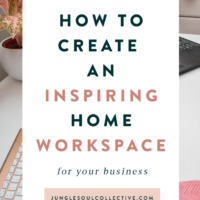












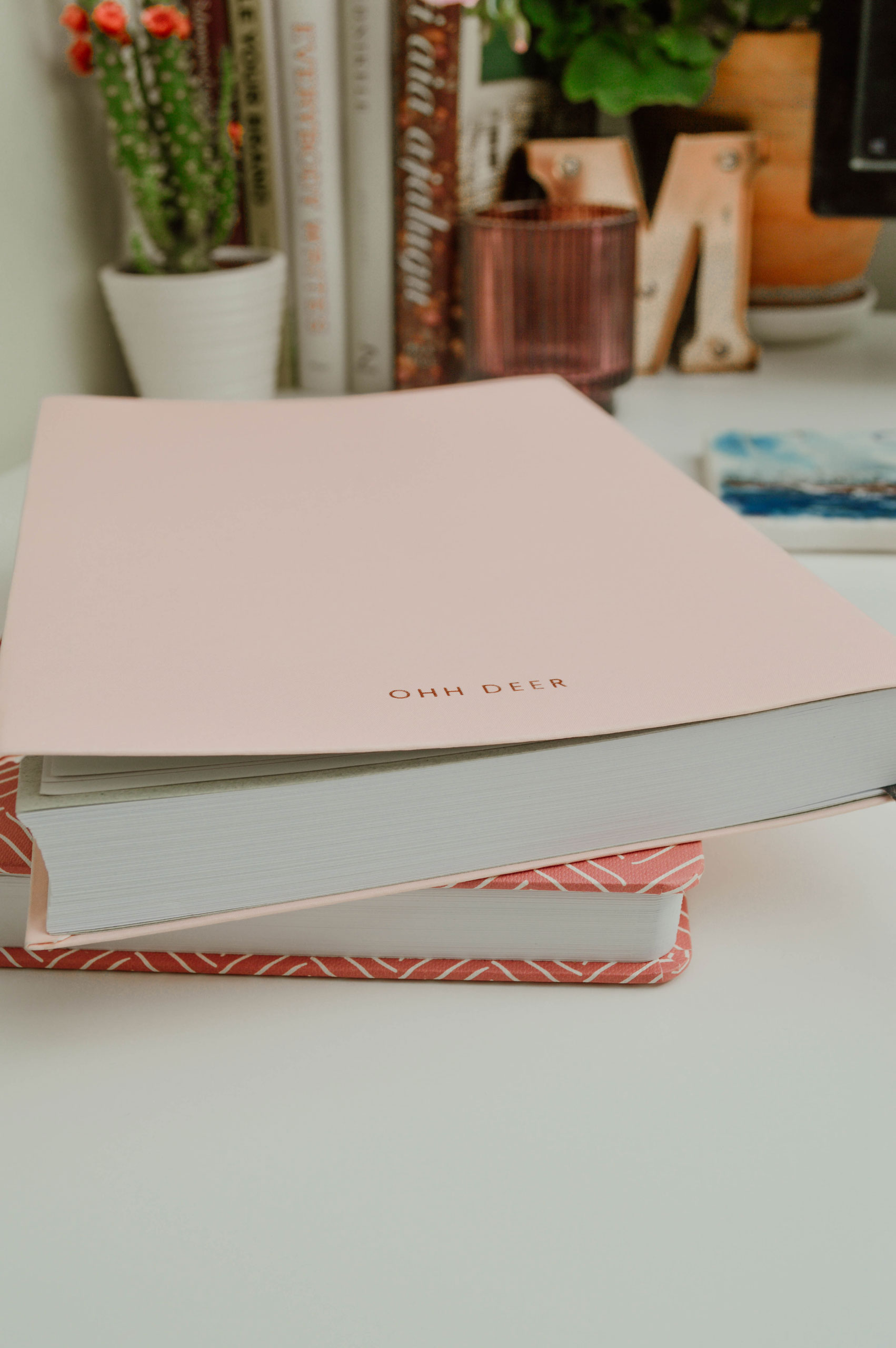

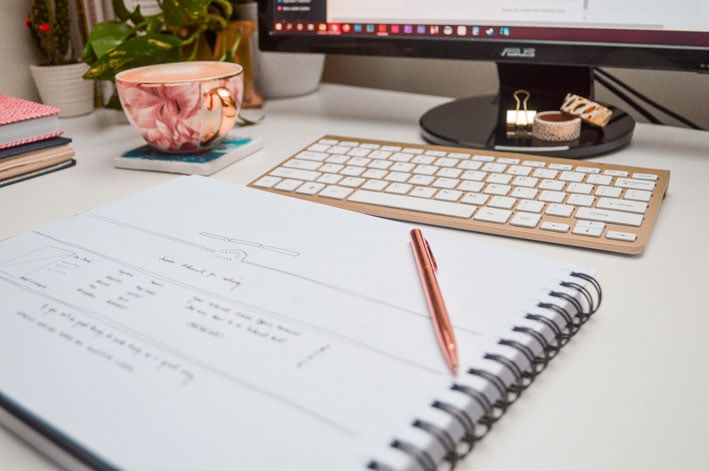
Hi Maris! I just read 4 of your articles after discovering you on Pinterest. I particularly appreciate you sharing your knowledge and tips on how to stay productive and organized, and create a schedule while working from home. As a fellow entrepreneur, I am always looking for these types of articles to help me stay on track and keep me inspired. Thank you!
Rucha, I’m so glad to hear that!
[…] design the perfect house blueprint, there are several key factors to […]