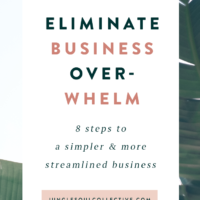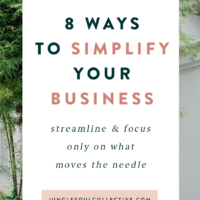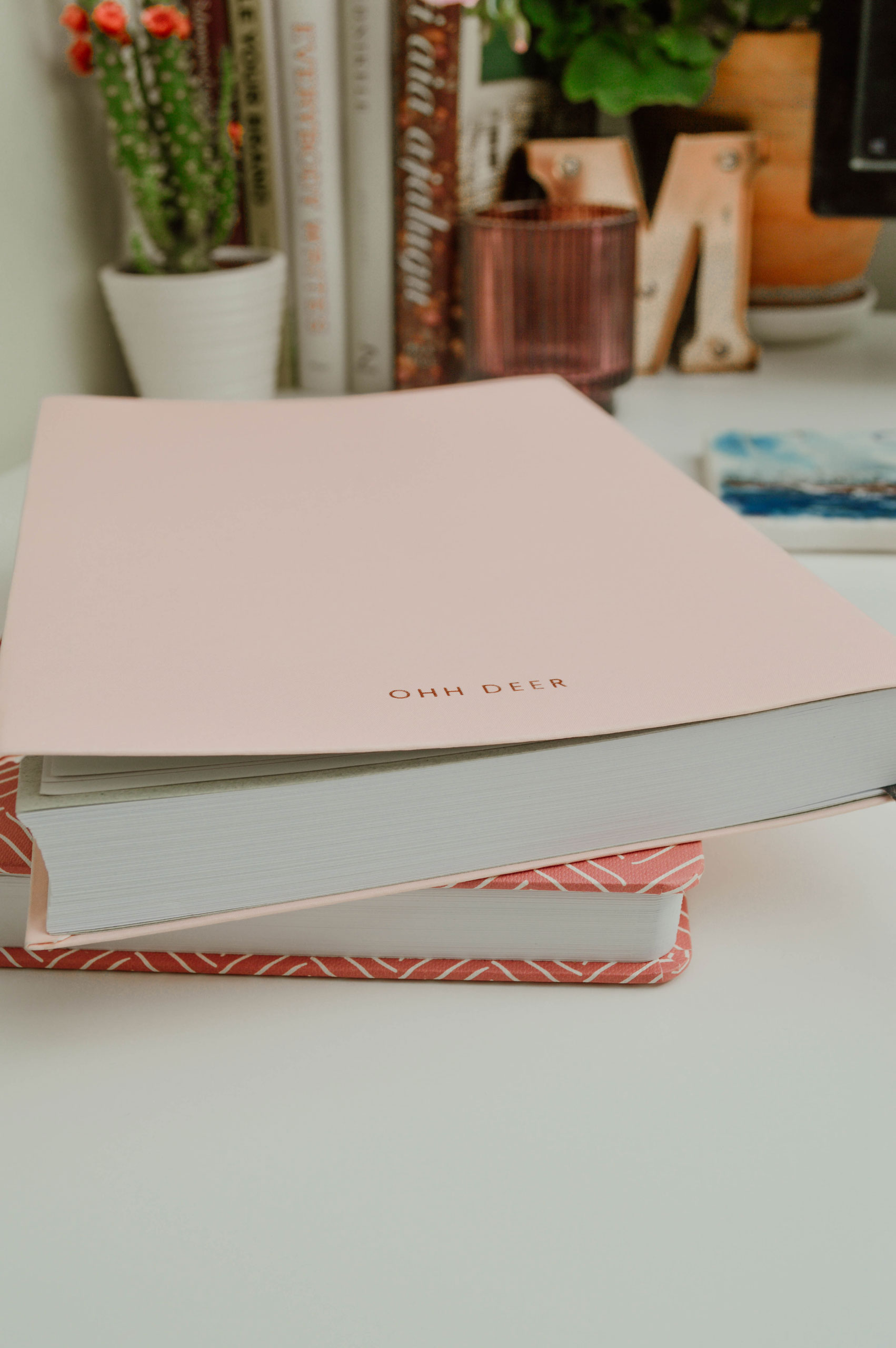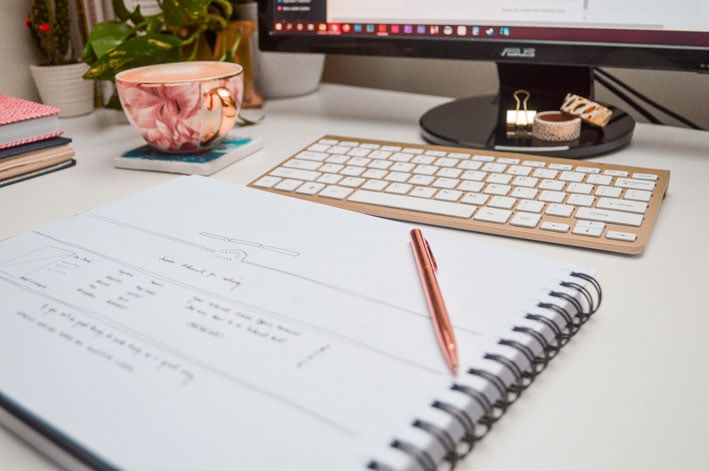Look, I’m going to take a wild guess. You yearn for a simple, enjoyable, sustainable, and profitable business, yet you are overwhelmed, overworked, and nowhere near that ideal. It always seems out of reach.
Solopreneurs have a lot going on. There’s client work, social media, emails, content creation, Pinterest graphics, to-do lists… and the list goes on. So many things to do and remember. It’s no wonder at the end of the day all you want to do is sit back and shut off but can’t seem to turn your brain off.
There’s a lot you can do to reduce your workload, streamline your life, and finally kick overwhelm to the curb. Today we’re going to look at eight ways you can get a better handle on your hustling and bring more simplicity into your life.
Ready to simplify your business? Let’s go.
1. Streamline the tools you use
Software clutter is not just as bad as an unorganized desk or a messy inbox, it’s even worse! It’s hard to set up a cohesive workflow when you switch between several tools to complete each task.
Rather than having stuff everywhere (invoices in one app, contracts in another, etc) try to merge and/or switch to tools that are multifunctional, such as an all-in-one social scheduling tool and client management software that covers your whole onboarding process and client experience. I love Dubsado for that reason.
That being said, I get that if you’re on a tight budget you try to get away with spending as little as possible. It’s possible to work with free tools.
Is it the best thing you can do? No. The way I see it, if a paid tool does many things well, saves me time, effort and energy, then it’s worth the cost. It’s called investing in your business.
2. Narrow your social media focus
Building a social media presence doesn’t mean you need to be on every social media platform. It’s likely your audience isn’t on every social site and you’re wasting your precious time posting when the ROI is barely there.
I recently conducted a social media audit and found out that from all the social traffic, Twitter’s share was a mere 2%! I decided to pull back and invest the time into building a LinkedIn profile instead.
Think about your social media accounts. How much traffic do you get from each one? Does your audience even use that platform? Do you have time to manage all of them? Focus on the 1-2 platforms where your audience engages and stop worrying about the rest.
3. Set up a social media content library
What is a social media content library, you ask? It’s a library (kept in a spreadsheet or Asana) of previously published social media content. The purpose is to save time and simplify social media posting by recycling content again and again.
I’ve categorized mine by the type of post (my own content, curated posts that have gotten lots of engagement, promotional posts, etc.) so when I’m scheduling content, I can easily reuse these pieces again by copy-pasting. If you’re interested in creating your own, check out this post by A Branch of Holly.
4. Get organized with systems, workflows and batching
Do you find yourself reinventing the wheel in your business all the time? Starting with a blank canvas every time you do something? I used to.
When I got a new client, I created the project timeline from scratch. Every blog post started on an empty page. I made everything so much harder and time-consuming for myself because I didn’t have systems, workflows, and templates.
People rave about how creating systems and workflows boosted their productivity, and all that hype is for a good reason! Having a system in place not only saves you time but sanity too. When you have systems set up for each recurring task in your business, you never start from scratch. You never wonder how you should begin. You just get to work.
So how do you set up systems? Don’t try to create a system for everything at once. Take it one project at a time. When you start tackling a new project, write down every step you need to do to finish the project. Refine it, systematize and save it as a template. This can easily be done in Trello and Asana.
4.1 Templates for everything
Running a business without templates is like washing every dish by hand when you have a dishwasher. You waste a lot of precious time by doing it from scratch every time!
Things get done so much faster when you don’t have to recreate Pinterest graphics every week or type email responses by hand. Instead of recreating graphics, you just change the photo, tweak the text overlay and move on with your life. That email with a question you get asked all the time? Send a canned response!
Same goes for emails, contracts, proposals and other content you create often. Create a contract template for every service you have, set up a structure for your blog posts and proposals and for the love of all things holy, set up canned emails. Replying to emails can be a huge timesuck.
4.2 Manage content with an editorial calendar
For years I used to come up with my blog topics a day before the post was due. Most of the time my posts were late because not even the pressure of a deadline could save me from the consequences of not planning ahead.
If you take your business seriously, you need an editorial calendar. It will change the way you create content for your blog and email list!
Whatever method you prefer (spreadsheet, Asana, Trello, paper), take the time to plan out your content. I prefer to plan content quarterly, just like everything else in my business. That way I can align my content with my goals. But you can also plan a month or two in advance, do what works for you.
Below is what my blog editorial calendar looks like (titles pixelated to preserve a little surprise factor). I’ve laid out my content until the end of the year. Looking at it, I get a quick overview of what I need to be working on, what’s coming up next and what’s done. If you were to click on a post, you’d see the outline of the post and checklists for photos, graphics, and links.
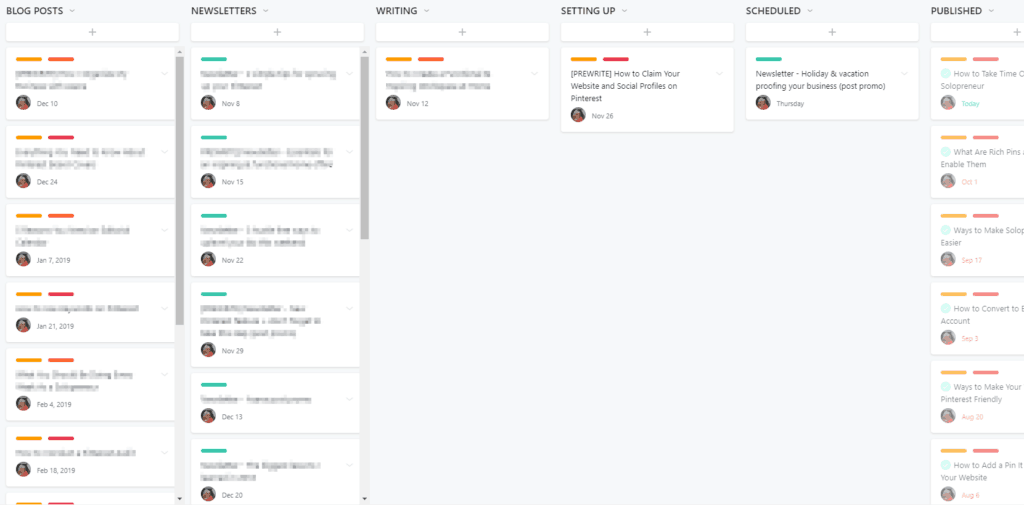
Here’s what has happened since I created a content calendar:
- for the first time ever I have blog posts planned out months in advance. At the moment of writing this in August 2018 I have content planned all the way to January 2019;
- each post has a publish date because I know how often I post;
- I can see the big picture, including which posts I have to write in advance due to traveling or launches;
- I’ve started batch-writing posts;
- not a single post has been late.
The same system can be used for planning social media content in advance.
4.3 Batch work
Batching means doing a lot of the same task in one day, grouping like tasks together for increased productivity. It’s a game-changer for streamlining your work!
5. Automate
Is your Instagram automated or do you post by hand? Do you cross-post across social networks? Does your inbox sort itself out? Do you have an automated workflow for inquiries and onboarding new clients? What about delivering opt-in freebies and recurring invoices?
These are just a few examples of things you can automate in your business.
Automation is a huge part of simplifying your life as a solopreneur. The more tasks you can delegate to technology, the more time you have to do things that only you can do. Setting up automation can take a little bit of work to set up but once it’s done, all these little time-suckers get done without you lifting a finger.
Here are automations I use:
- Canned responses to emails on G Suite and Dubsado
- Automatic inbox labeling, categorizing and organizing in G Suite
- Social media scheduling with Later and Tailwind
- Automatic late payment reminders and recurring invoices in Dubsado
- Email sequences and freebies are delivered by MailerLite
- Tailwind pins to my boards for me
- FAQs on every service page
- Instruction manuals and videos for clients
6. Learn how to put ideas on hold
This is something I’ve struggled with a lot so I know how it feels. Don’t drop everything and start working on an idea as soon as it comes to you! I used to do this – map it out, research, and then run out of time. I’d have a bunch of unfinished projects laying around.
Ideas should be thought through and strategically integrated into your business. Not every thought is a good one!
Create a system for storing ideas. I’ve created an Asana board that’s divided into categories but you could also do it in Trello or a notebook. Every time an idea comes to you, write it down on that board and get it out of your head, don’t plan yet.
It’s likely that when you sleep on it for a week, it does not seem relevant any longer and you realize you would have wasted your time. Other times it becomes clear that the idea is worthwhile – then you can assign time for it on your schedule.
7. Set office hours and client boundaries
For the first three years of self-employment, I did not have office hours and client boundaries. I wanted to always be there for my clients, so I answered emails in odd hours and did pretty much everything they asked me to… without billing for the extra work.
I became somewhat of a doormat for my clients because they got used to getting everything by asking nicely. I wasted a lot of time doing work I wasn’t getting paid for (back then I called it “getting experience”). Not a viable way to run a business!
Boundaries are one of the first things you should set as a business owner. Not only to help you and your personal life stay healthy but to make your clients respect you too. You are the boss in your business so act like one and set up good communications from the start. Here are a few factors to think through.
- Establish your work hours and communication times and let your clients know. You don’t have to work regular 9-5 hours, but whatever it is, make sure to mention it in your welcome pack, emails, email signature, automated canned reply, etc. Repetition is the mother of learning. Maybe you only check email at 12 pm Monday through Thursday – make it clear you don’t read and reply to emails on evenings, Fridays and weekends.
- When should they expect to hear back from you? 24 hours, 48 hours? Set an expectation to make them feel at ease and let them know you’ll get back to them soon.
- Create policies for rush work, revisions and scope creep.
- A form of communication. Don’t do phone calls? Don’t give out your number and establish email as your tool of communication.
- Payment terms. I learned this the hard way. After getting ghosted by two clients who conveniently ignored the second half of my invoice, I’ve established 100% upfront payment and now make payment terms crystal clear from the get-go to avoid unpleasant surprises and deter potentially problematic clients. I make sure to mention it in FAQs, welcome packet and emails.
- Going on vacation? Awesome! Tell your clients as soon as possible that you’ll be unavailable for a certain time. Then set up an autoresponder and turn off your inbox. Read my post on how to take time off as a solopreneur for more tips.
8. Outsource help
You can’t and don’t have to do it all. You don’t have to jump on every latest trend that’s going around the solopreneur-sphere. You don’t have to publish a post every week if it’s stretching you thin. You don’t have to design every graphic on your own. You don’t have to create time-consuming workbooks and opt-ins for every piece of content. Your inbox doesn’t have to be at zero (although I admit, it would be nice).
It might make more sense to kick it down a notch, loosen your grip on things you think you should be doing, and get off the train to Burnoutville.
And while you’re loosening your grip, you might want to look into outsourcing. It’s a great way to simplify your life and let someone else take care of that nitty-gritty that’s taking up your time and stressing you out.
Outsourcing is an investment in your business. Think about all the things you could be doing that grow your business while all the small things are being taken care of. It’s worth it.
Before you go, pin these tips for later!