You can write the best content and design the most stunning pins, but if Pinterest can’t find it, you’re in trouble. So how does one make sure her Pinterest boards are searchable, visible, and ranking?
You put keywords on your Pinterest boards.
Keywords are these magic words Pinterest uses to understand, categorize, and display your content to the people that are looking for it. The Pinterest algorithm changes all the time, but keywords remain a constant driver of clicks and traffic.
Proper keyword usage along with a good understanding of how your target audience thinks is the key to getting discovered.
Wondering how to optimize your Pinterest boards? Here’s a quick rundown!
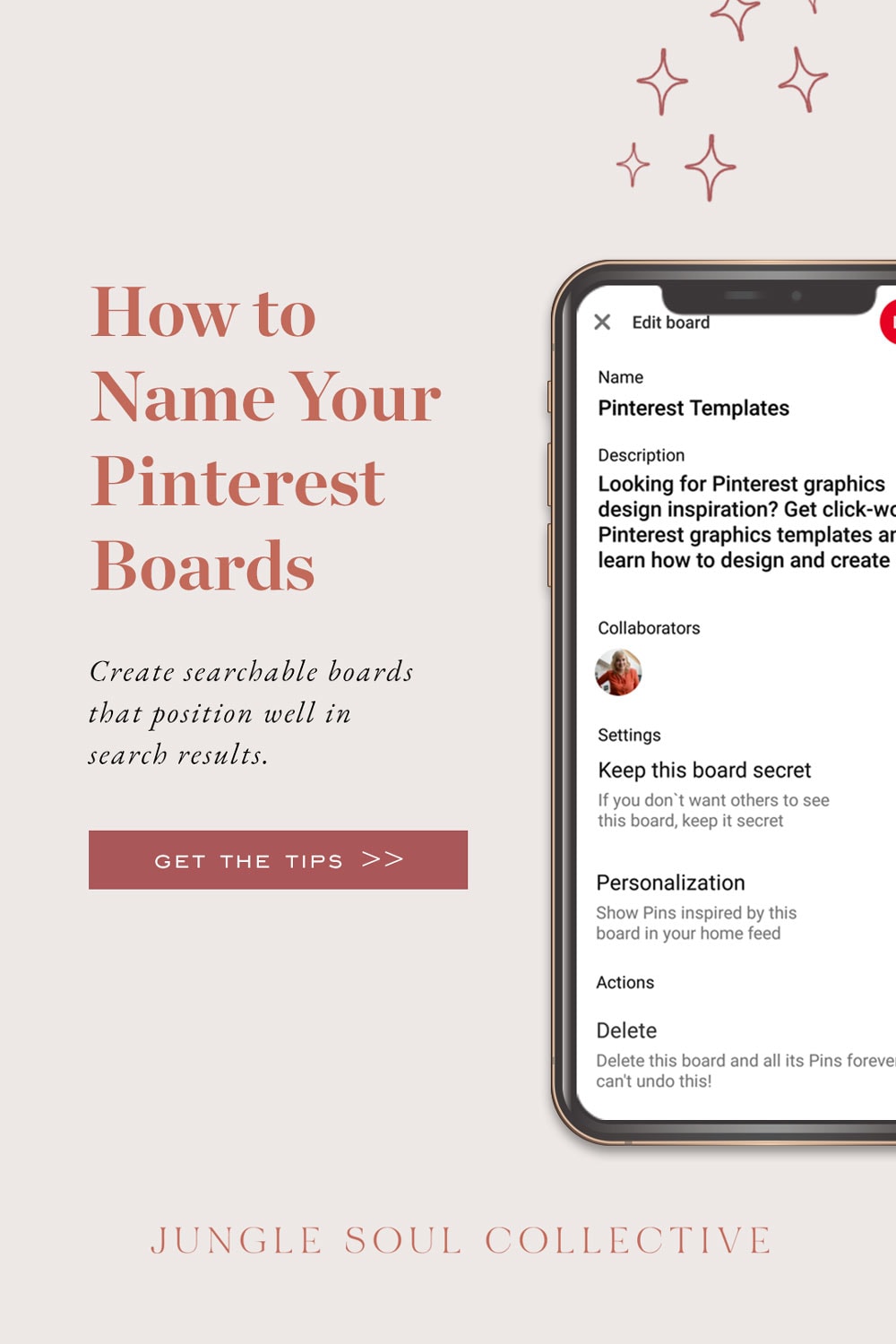
2 Places to Put Keywords on Your Pinterest Boards for Improved SEO
1. Board title
Board titles help Pinterest users (and Pinterest itself) understand what the board is about. Choose a search-friendly title and avoid using fun, cutesy or creative names that only make sense to you.
Board titles are searchable and unless your title includes a keyword, your board won’t show up in search results.
Although board titles can be up to 180 characters long, that does not mean you should keyword stuff. Don’t go overboard – use Pinterest’s keyword suggestions to find keywords your target audience is actually searching for.
Below is an example of when I typed in email marketing. Based on the guided search, I could name my board Email Marketing Tips or Email Marketing Strategy. I could even make a board specifically for collecting Email Marketing Subject Lines.
Recommended: Pinterest SEO: How to Use Keywords on Pinterest
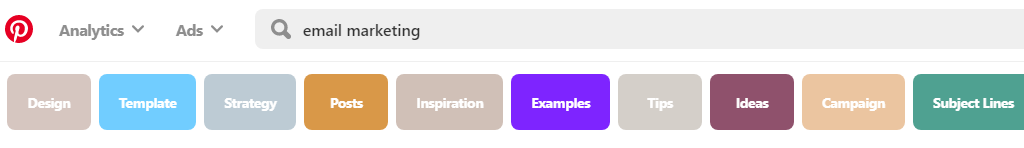
2. Board description
Board description explains the content of a Pinterest board in 500 characters or less. It’s also very important from an SEO standpoint, as it helps optimize your Pinterest boards.
A well-written description includes relevant keywords and helps Pinterest rank it in search results. Just like when selecting a board title, avoid cutesy and creative wording and make sure to research your keywords beforehand.
The best way to generate a good board description is to write a couple of lines in clear, descriptive, and conversational language while weaving in keywords. If you find it difficult to come up with a description, think about how you and your target audience would be searching for that particular topic and they would describe the board.
Recommended: How to Write Staggeringly Effective Pinterest Pin Descriptions
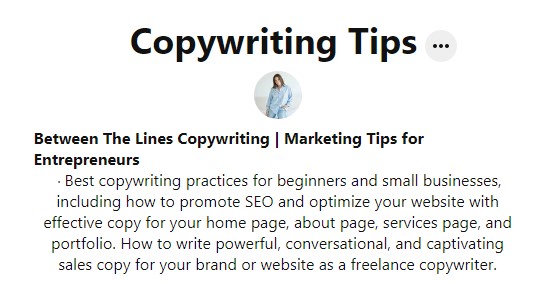
Obsolete practices to avoid
Choose a board category
2020 update: although categories are still a thing on Pinterest, the ability to apply or change board categories has been removed.
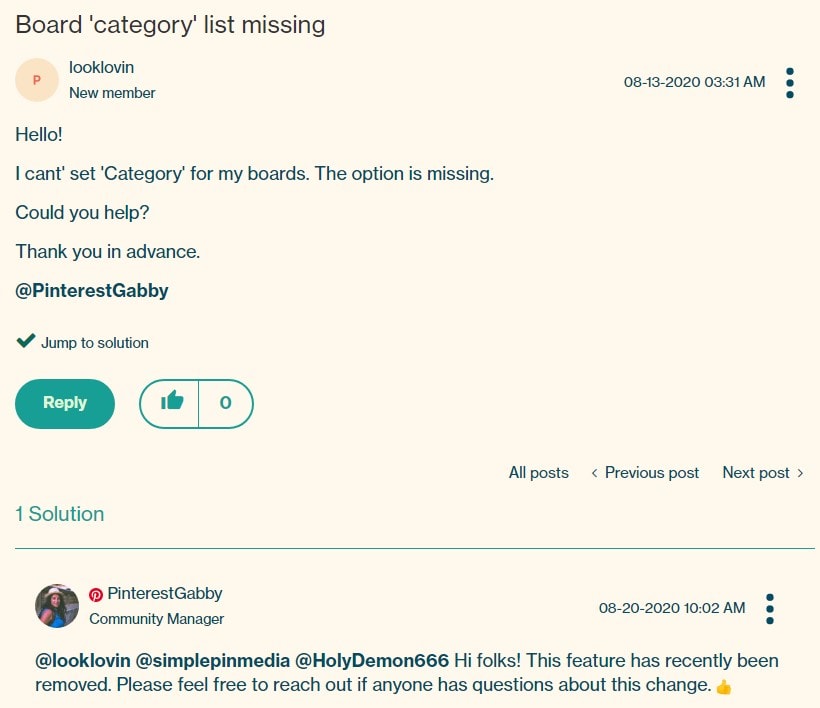
Board categories often get ignored but it’s strongly recommended you pick one for each board.
Board categories are searchable and provide context that helps Pinterest rank your content.
This is what Pinterest has to say about board categories:
Whenever you create a new board, make sure to assign a content category. This helps us understand more about your content, and affects where your Pins appear on Pinterest.
The strategy is simple: choose the most relevant category or closest match.
Want to go the extra mile?
As you see, keywording is a crucial part of setting up your boards. Once you nail that part, you’re good to go.
If you want to polish your boards to perfection, this is what you can do, starting with other Pinterest SEO-related posts:
- How to Write Staggeringly Effective Pinterest Pin Descriptions
- Pinterest SEO: How to Use Keywords on Pinterest
Create boards not board sections
Should you create Pinterest board sections?
My answer is a simple NO.
Board sections are there for organizational purposes. They do not contribute to better ranking or help you get found by your ideal client. Pinterest has said that board sections “don’t influence how your content ranks in search”.
Keep in mind that your Pinterest profile should be attractive to your ideal client. If anything, board sections make it harder and more uncomfortable for your audience to find and save your pins.
That being said, sections are perfect for organizing your personal boards.
Hide unrelated boards
One last thing!
While you’re on a roll, evaluate your public boards to ensure they are relevant to your business, niche, and target audience. Hide outdated, unrelated, and personal boards.
Archiving especially is useful if you’re converting a personal account to a business account and need to make room for business boards. If you’d like to save ideas for your own personal use without creating a separate account, simply make your personal boards secret and keep using them like before. Secret boards are only seen by you and board followers.
Before you go, pin these tips for later!
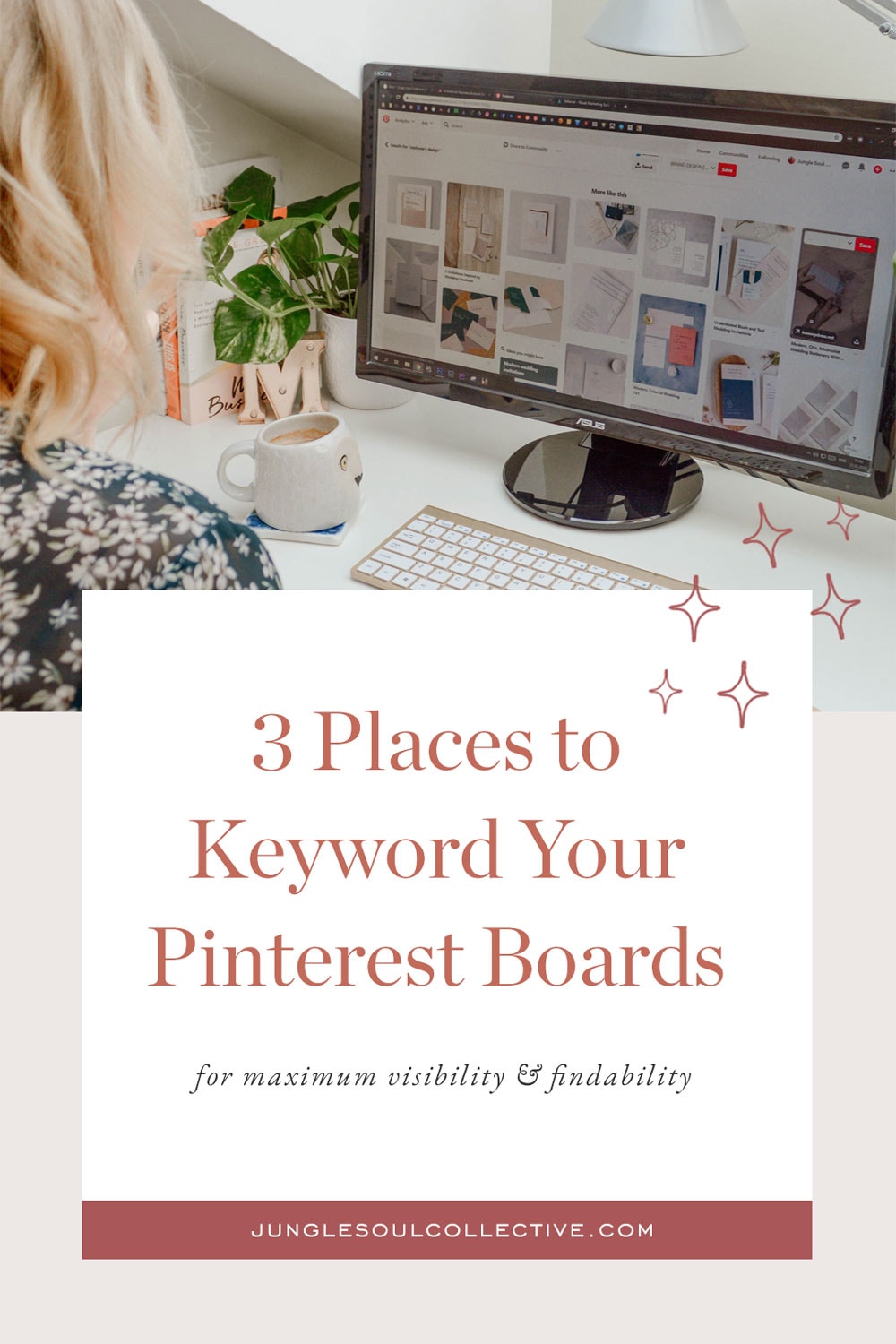
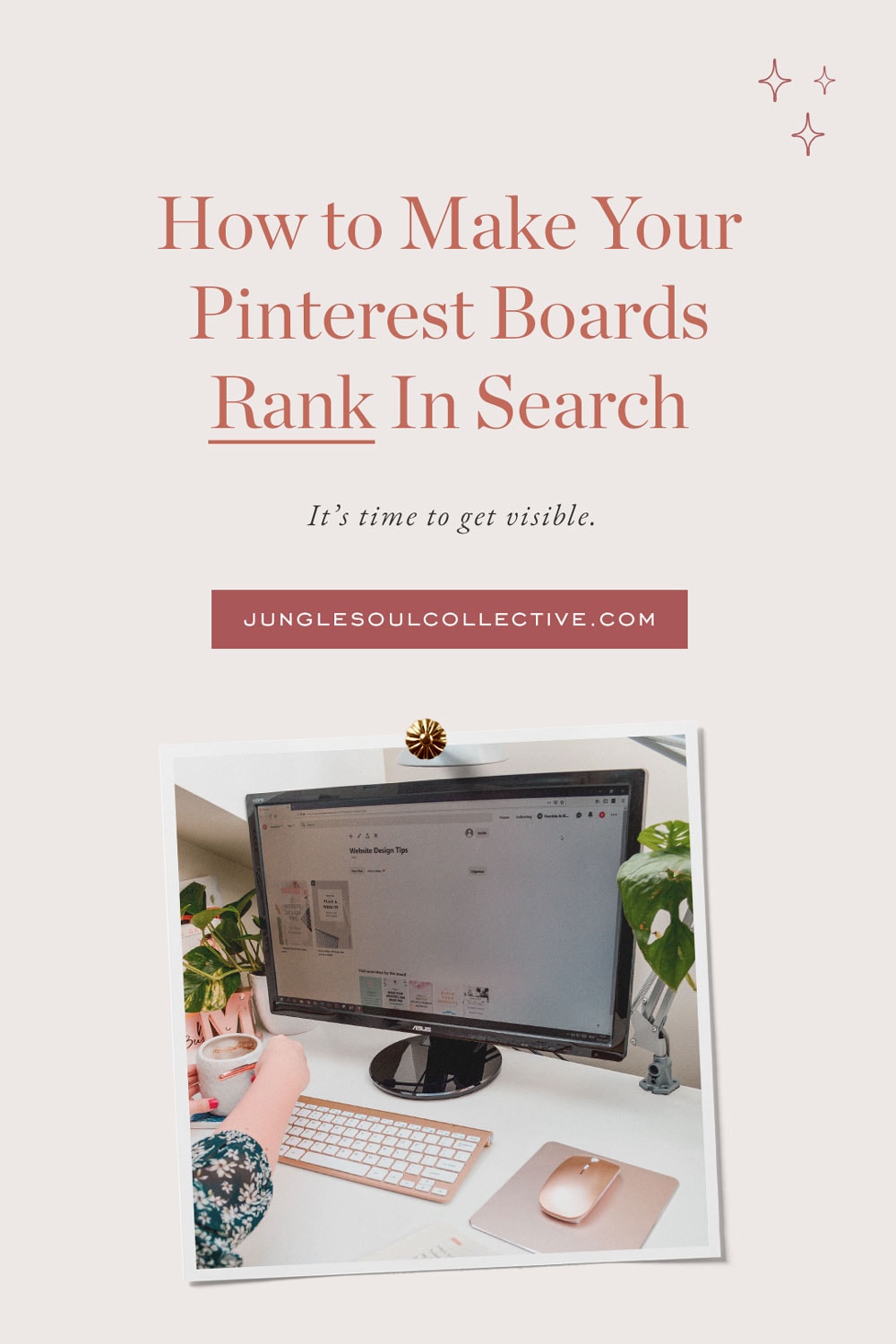













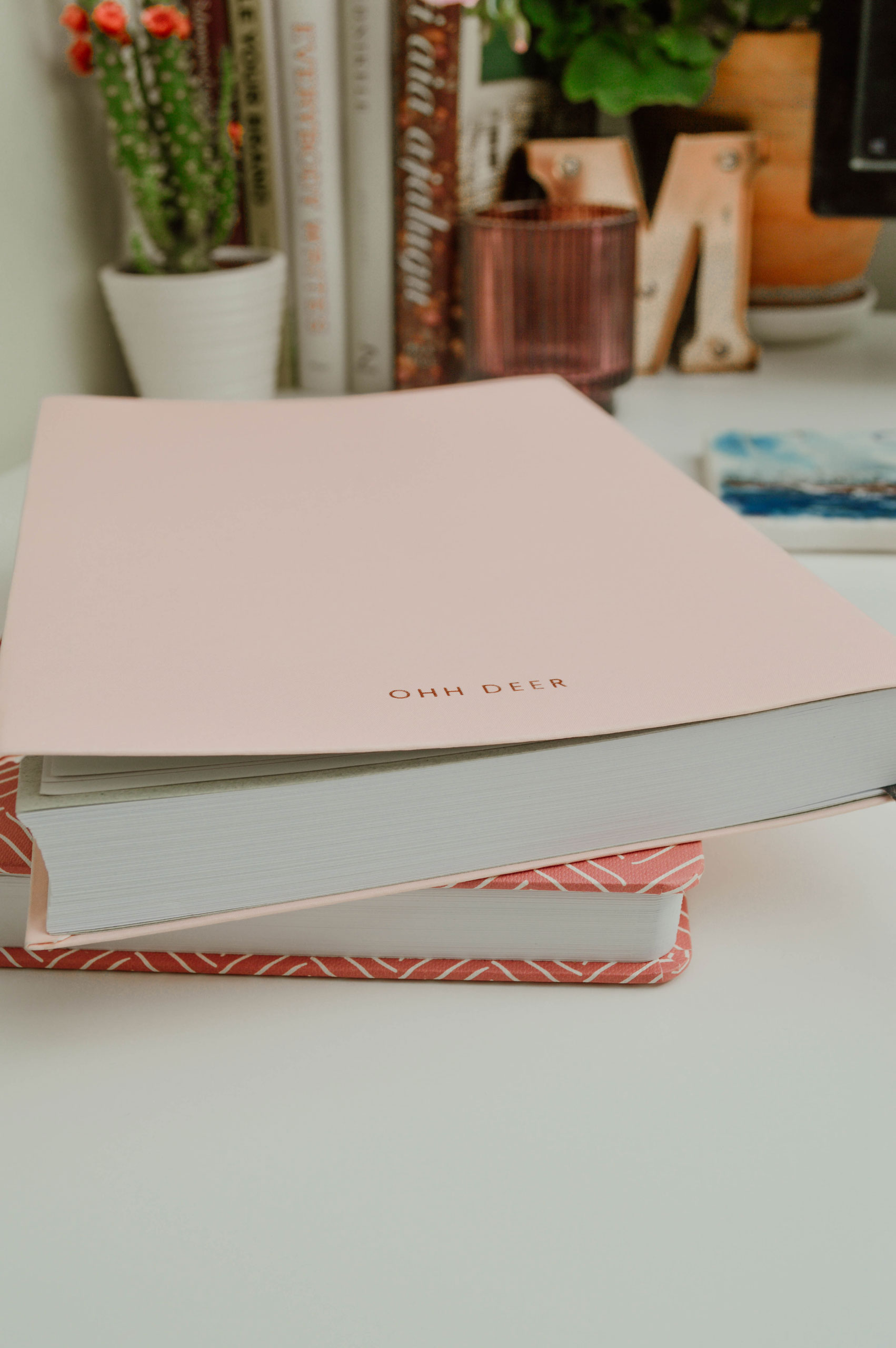

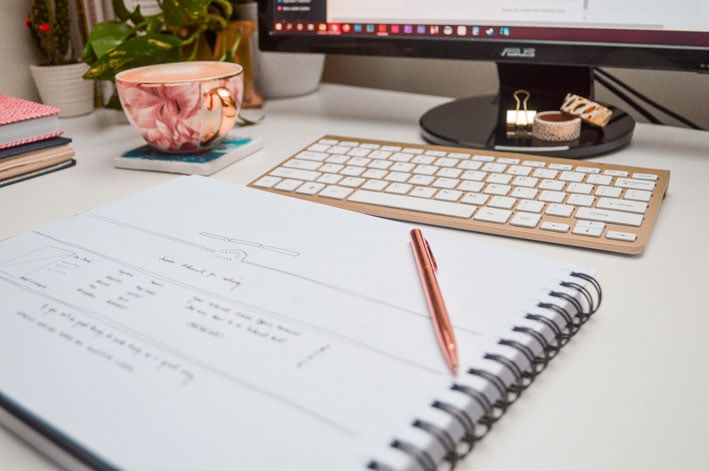
Keywording is the main part of pinterest board to rank step by step. Good guideline you share 🙂