Most people I know outside the online business space see Pinterest as the go-to place for collecting and organizing ideas for their next home project, making a mood board, or simply looking to get inspired.
But if you’re running a service-based business and want to share your work in a quieter way that maybe doesn’t involve a lot of social media, there’s so much to Pinterest marketing than meets the eye. You see, at its core, Pinterest is a search engine that connects people with the ideas and solutions they are actively seeking.
This is where Pinterest SEO (and Pinterest keywords) comes in. Before diving into how to do Pinterest keyword research, let me explain why Pinterest SEO is the cornerstone of a successful Pinterest strategy.
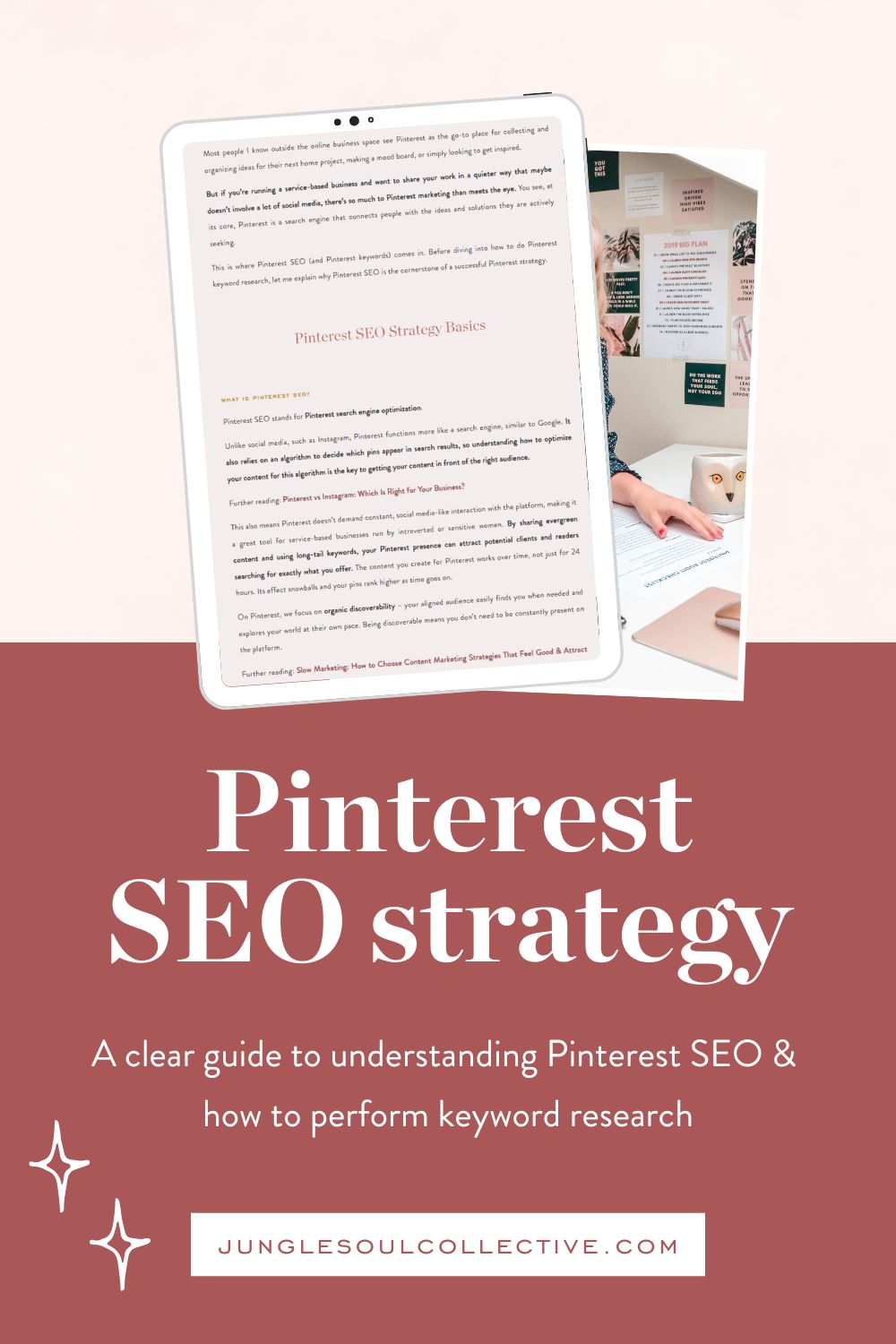
Pinterest SEO Strategy Basics
What is Pinterest SEO?
Pinterest SEO stands for Pinterest search engine optimization.
Unlike social media, such as Instagram, Pinterest functions more like a search engine, similar to Google. It also relies on an algorithm to decide which pins appear in search results, so understanding how to optimize your content for this algorithm is the key to getting your content in front of the right audience.
Further reading: Pinterest vs Instagram: Which Is Right for Your Business?
This also means Pinterest doesn’t demand constant, social media-like interaction with the platform, making it a great tool for service-based businesses run by introverted or sensitive women. By sharing evergreen content and using long-tail keywords, your Pinterest presence can attract potential clients and readers searching for exactly what you offer. The content you create for Pinterest works over time, not just for 24 hours. Its effect snowballs and your pins rank higher as time goes on.
On Pinterest, we focus on organic discoverability – your aligned audience easily finds you when needed and explores your world at their own pace. Being discoverable means you don’t need to be constantly present on the platform.
Further reading: Slow Marketing: How to Choose Content Marketing Strategies That Feel Good & Attract Aligned Clients
I feel inclined to put a disclaimer here: check your expectations.
Pinterest articles often create a false impression that Pinterest is an effortless way to drive lots of traffic quickly, or that Pinterest marketing is passive and requires minimal effort. While Pinterest is extremely doable once you get the basics down and systems in place, quick success is not the reality for most service-based businesses.
The reality of Pinterest marketing is building traction takes time and consistent effort, especially at the beginning. It’s a slow burn, but it’s flexible. You can create the content when it feels right to you and schedule it for weeks or months in advance – this is where the “passiveness” of Pinterest marketing comes in. This passiveness also means that you may feel like nothing is happening for months, when in truth, Pinterest is working its magic quietly in the background.
Pinterest’s algorithm takes its sweet time to rank your pins, sometimes anywhere from a few weeks to over a year, but when it does, it will pay off.
Pinterest marketing takes perseverance and trust. You’ll have to wait it out. Don’t give up because you’re not fully booked in six months. Anyone guaranteeing instant success is likely, at best, misleading you, or at worst, trying to con you out of your money. Please be aware.
Rant over.
How Pinterest search works
I often notice in my Pinterest audits that service providers approach Pinterest with the same strategy they use on Instagram, only to struggle with building traction or driving traffic. If that rings true, I invite you to shift how you see Pinterest. While Pinterest may share some traits with social media, it’s a visual search engine that prioritizes content relevance and discovery over likes, followers, and other vanity metrics.
When someone runs a search on Pinterest, they type in specific keywords to find ideas, solutions, or inspiration. Pinterest’s algorithm then crawls through pins, boards, and profiles to find the most relevant matches for those keywords. If you strategically use the relevant keywords in the right places, you improve your content’s discoverability and connect with an audience actively looking for what you offer.
As a content creator on Pinterest, your task is to align your content with your audience’s user intent. Semrush defines user intent as the “user’s main goal when they enter a query into a search engine, which could be to find information about a specific topic, to visit a particular webpage, or to make a purchase”.
The logic is simple: Pinterest users are thinking about themselves, and therefore, more likely to engage with content that aligns with their current needs or issues. If your pin shows up as the best answer to their search query, you’re connecting with people already primed and likely to resonate with your message or offerings (it’s what I like to call an aligned audience). That’s why focusing on intentional keyword research and high-quality content is essential to building a sustainable – and working, might I add – presence on Pinterest.
Pinterest considers multiple factors when distributing your pins: engagement, relevance, freshness, and quality. First, it looks at the keywords used in your pins, boards, and profile to gauge how well they match the user’s search intent.
Next, it considers how users engage with your pins – whether they click, save, or react to them. The more users interact with your content, the more accurately Pinterest understands what users want to see. This can fluctuate over time.
The quality of your pins also plays a role in how well they perform. If your visuals are clear, links are accurate and not misleading, and pin descriptions are well-written, your pins will do well. Also, consider your pin text overlays. Although Pinterest can’t read what’s written on your pin design, your audience can, and if it resonates with them, they’re more likely to engage.
Finally, Pinterest appreciates fresh pins as an indicator that you’re an active pinner. A fresh pin is a brand-new pin image or video that can link to existing content on your website, and consistently publishing new pins can improve your standing as a content creator.
How does Pinterest help your website SEO?
One of the great things I love about Pinterest is that Google indexes your Pinterest profile, boards, and pins, which means they can appear in Google search results for relevant search queries.
This extra visibility can drive more traffic to your content. When pins link to your website, it encourages users to visit and when they do, it signals to Google that your website is relevant and valuable. Over time, it affects your website’s ranking.
In short: you get double the exposure, double discoverability, and are findable by a broader audience.
Just make sure your Pinterest search privacy settings are turned off!
To do this, go to your Pinterest settings. Under the “Profile visibility” section, locate “Private profile” and “Search privacy” and ensure the toggles are switched off. This allows search engines like Google to index your profile, boards, and pins.
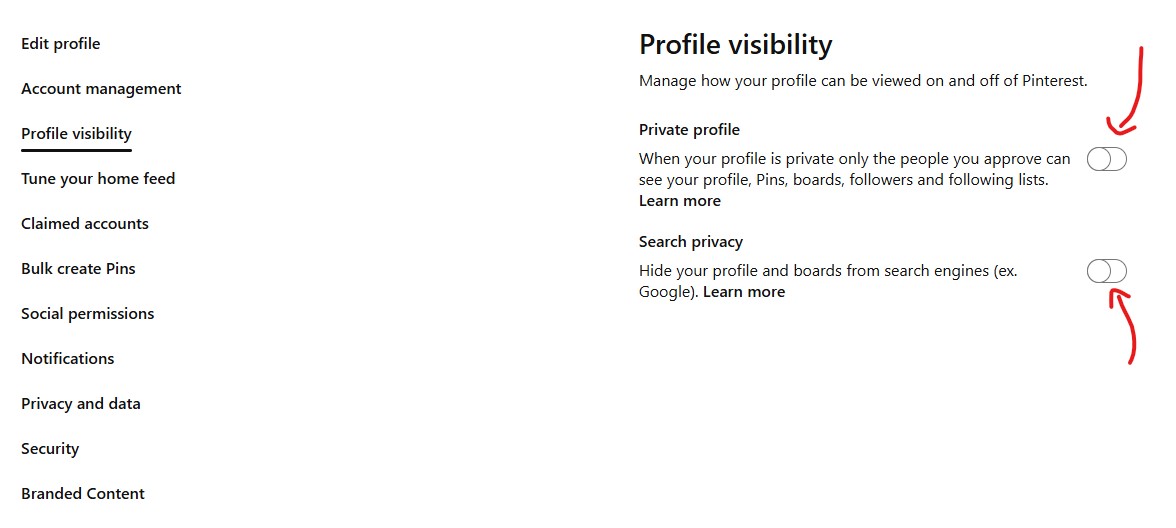
How to Do Pinterest Keyword Research in 2025
Types of keywords on Pinterest
There are two broad categories of keywords you should know about before researching Pinterest keywords. Service-based businesses with a successful Pinterest presence use a combination of both.
Short-tail keywords
Short-tail keywords are broad, general search terms that are usually one or two words long, such as “Pinterest marketing,” “bookkeeping software,” or “dinner recipes.” Since short-tail keywords lack specificity, they usually have a high Pinterest search volume and have the potential to bring lots of traffic. On the downside, they come with high competition and therefore difficulty ranking high.
Long-tail keywords
Long-tail keywords are more specific phrases consisting of three or more words, such as “Pinterest marketing for wedding photographer,” “free bookkeeping software,” or “low-calorie vegan dinner recipes.” See how much more focused they are? The more modifiers there are, the more specific and highly targeted the long-tail keyword is. Long-tail keywords tend to have lower search volumes and less competition. This makes it easier to rank higher for these terms.
Sometimes my clients hesitate to weave very specific keywords into their content, but in reality, these keywords offer you an advantage. You can target a niche audience with specific interests, needs, and questions. For some long-tail keywords, you may reach fewer people, but those people are much more likely to resonate and engage with your content. It’s a smart move.
How to find the right keywords on Pinterest by understanding your audience
Allow me to reiterate the point I want you to take from this post: Pinterest keyword research is not a guessing game, it’s strategic research based on your audience’s needs, interests, and user intent.
Before you dive in, ideate your keyword ideas.
Think about what your audience is thinking, and wondering, what problems they’re hoping to solve, what they’re asking, and what solutions they need and want. Revisit insights straight from the source: conversations you’ve had with your clients or past feedback.
Brainstorm words and phrases related to your work and the services you offer, and while you’re at it, generate keyword ideas from topics related to your niche. For example, consider your blog’s or podcast’s content pillars. What do you write about? I’m sure there’s a long list of phrases right there.
Lastly, consider user intent.
There are three main types of user search intent to keep in mind when doing your keyword research. Here’s how they apply to Pinterest.
- Informational searches are looking for knowledge and information on a topic. You can identify some of these keywords by the words people use, such as how (to), why, what, where, when, who, resource, is, tips, etc. Most Pinterest searches go into this category, as users often turn to Pinterest to gather ideas, get inspired, or learn how to do something.
- A commercial search is when the person is informing their future purchase. He or she has decided to buy but hasn’t yet decided who to purchase from. They’re looking for comparisons, reviews, and “bests” to guide the decision. An example of this category is “best bookkeeping software”.
- A transactional search comes with an intent to buy, therefore the searcher is looking for the best place to make a purchase. According to statistics, 96% of Pinterest searches are unbranded and I’d wager that these searches are not common on Pinterest, especially for service-based businesses. The line between commercial and transactional searches can be muddy. It could be argued that “squarespace website templates”, “brand session for photographer” and “pinterest management services” may fall into either category. It depends on the result of that search.
Humans are complex, and sometimes so are their searches. Intents can overlap, and there may be underlying subcontexts influencing how people search. Understanding these nuances can help you pinpoint your audience’s needs and serve them better with your content.
Pinterest keyword research is not a guessing game, it’s strategic research based on your audience’s needs, interests, and user intent.
Where to find Pinterest keywords
Now that you’ve brainstormed a list of keyword ideas, it’s time to validate them and find even more relevant keywords on Pinterest. Validating a keyword simply means typing it into the Pinterest search bar to check if people are searching for it.
Using the Pinterest search bar to validate keywords
The search bar is the best Pinterest keyword research tool.
Start by typing your first keyword idea (word or phrase) into the search bar. As you type, Pinterest will generate autocomplete suggestions and offer a list of related terms based on what users frequently search for.
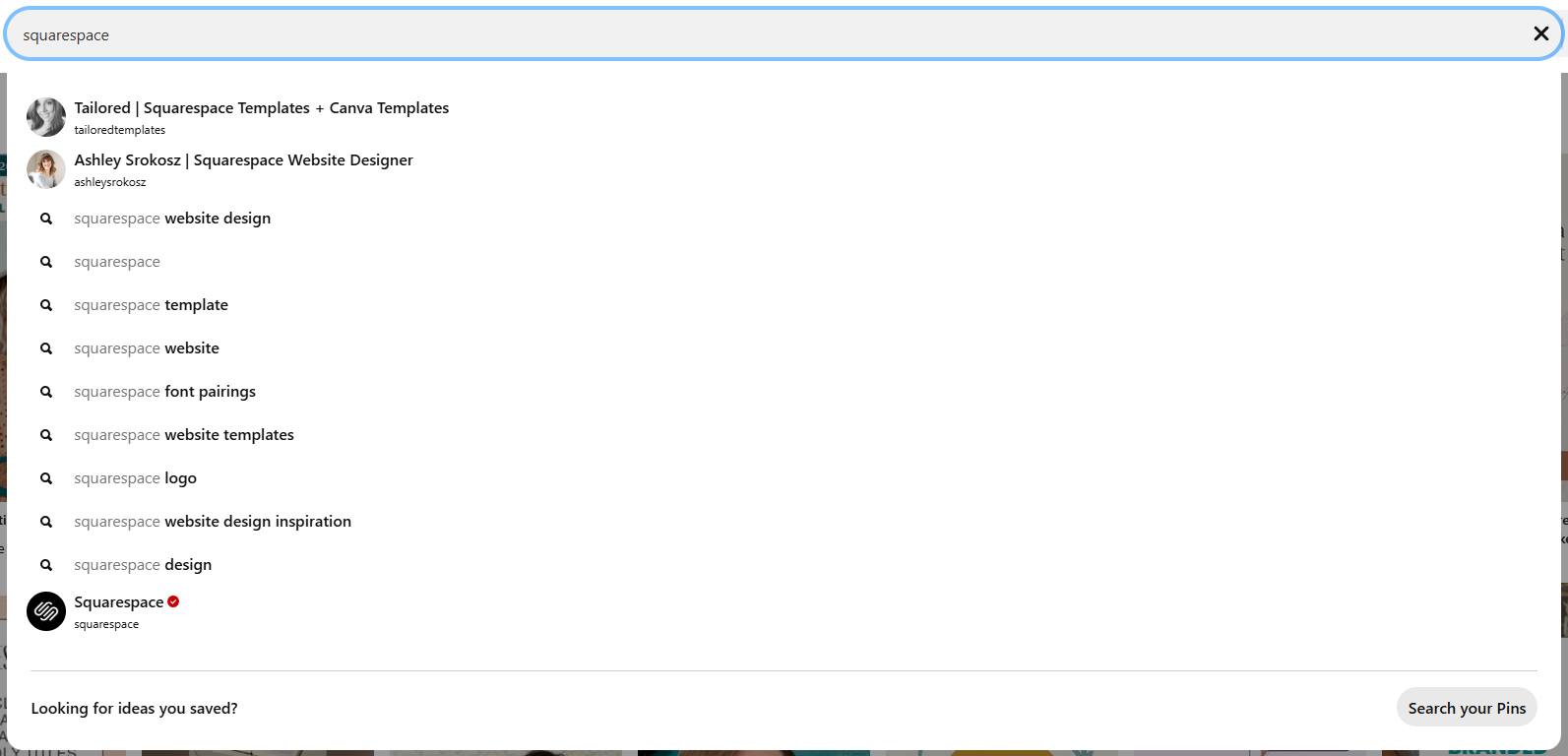
Add a modifier or two and see how the results get more specific. Don’t forget to take note of the dropdown suggestions and the keywords you’ve validated!
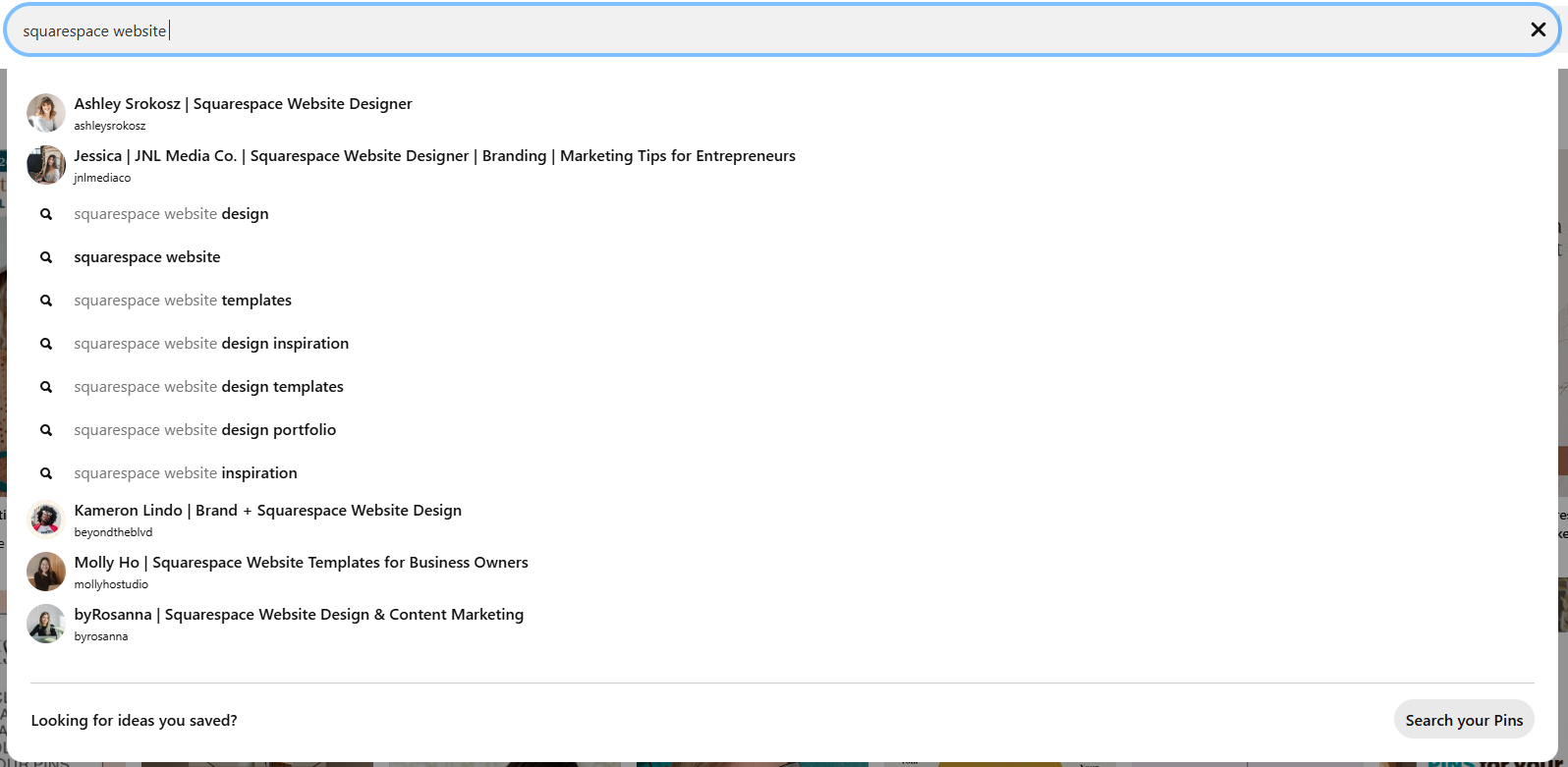
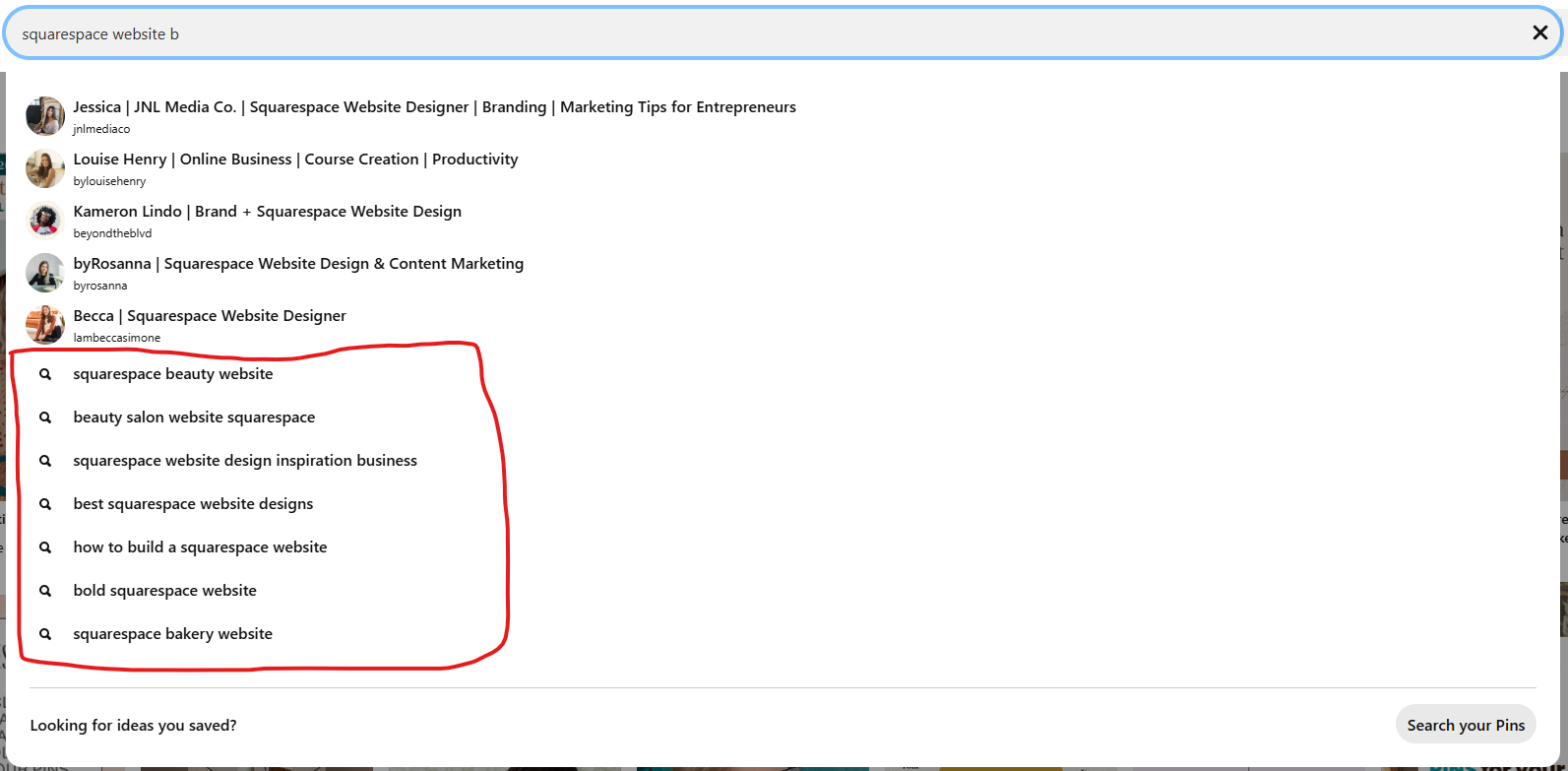
See how different user intents show up in the dropdown?
Add words like “how”, “tips”, “best”, “simple”, and “guide” and see how Pinterest responds.
Experimenting like this allows you to gain a better understanding of what your audience is searching for, and how keywords work on Pinterest.
Finding keywords with search tiles
The next way to do Pinterest keyword research is to use guided search or the search tiles that appear under the search bar and within search results.
Once you hit enter, you’ll see colorful keyword tiles at the top of the results page. These are referred to as guided search tiles. Their job is to provide additional related keyword ideas. Click on a tile to narrow down the search.
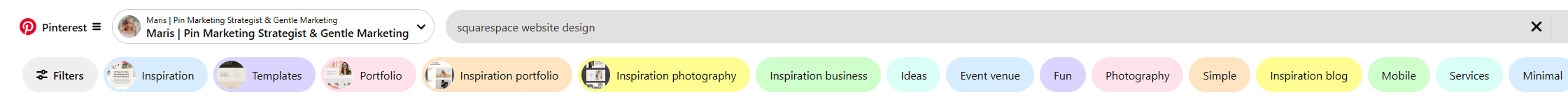
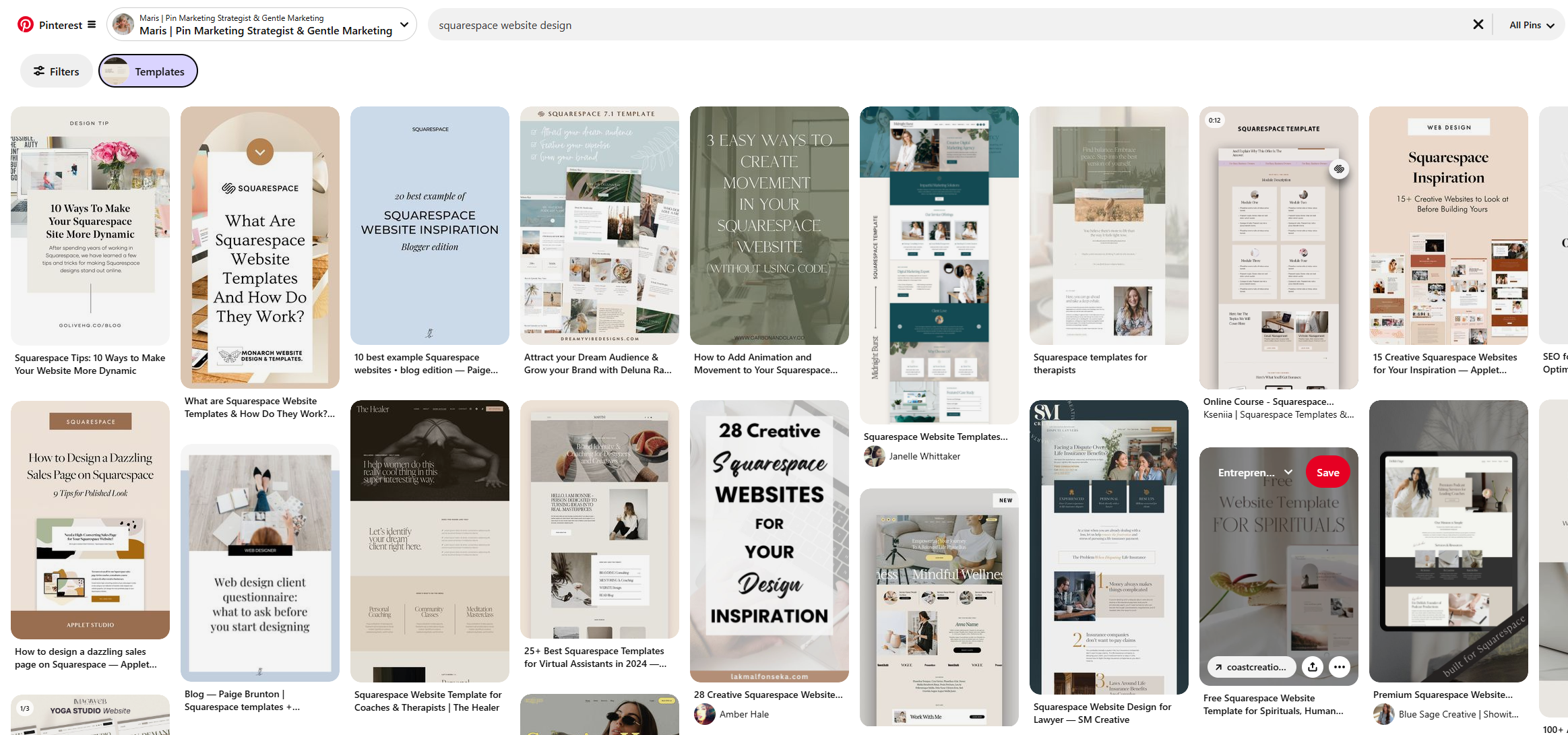
Scroll down the page until you come across a section called “Related searches”, where Pinterest gives you additional relevant keyword suggestions you may not have thought about.
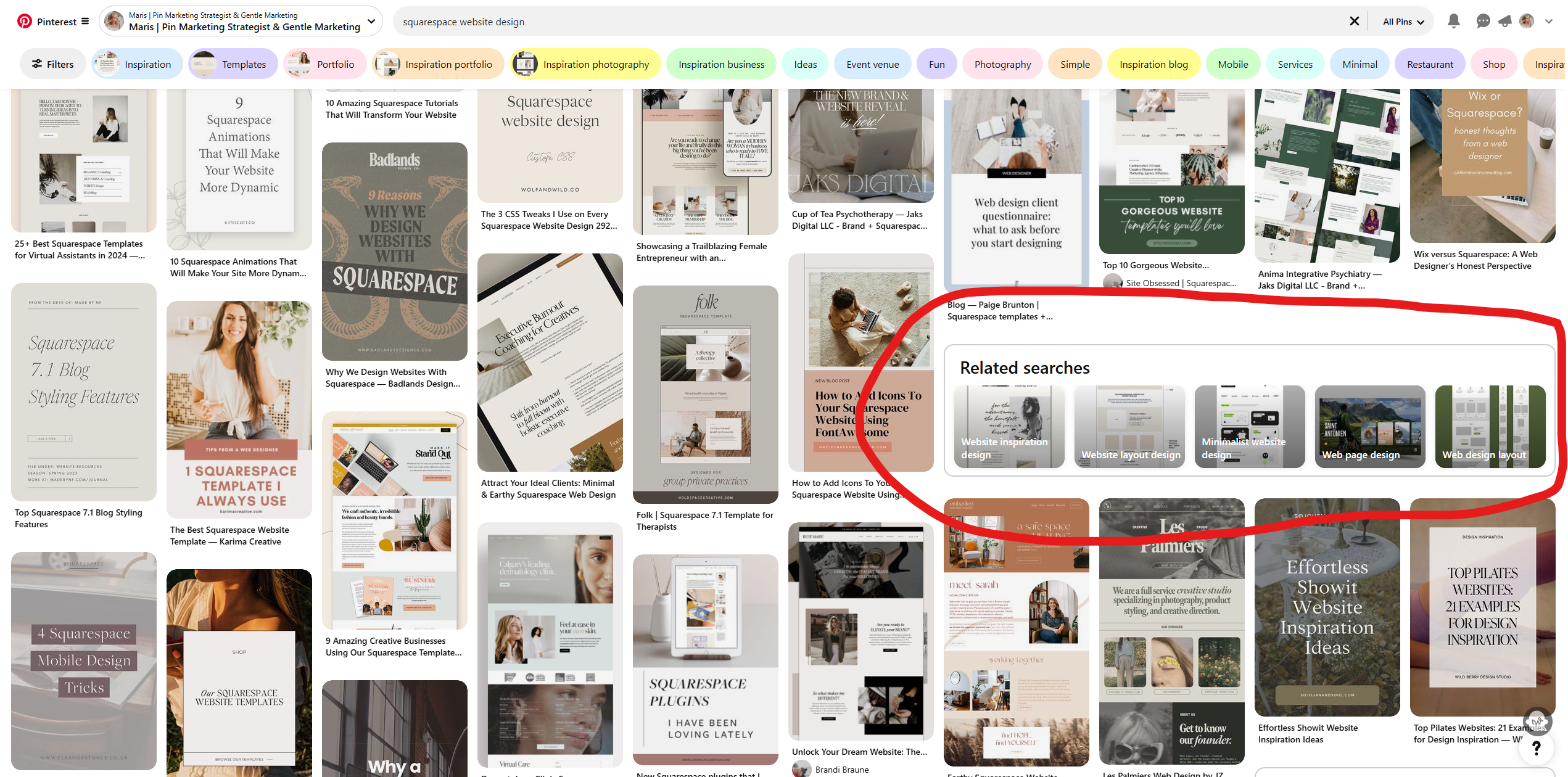
The hidden Pinterest keyword research tool: Pinterest Ads
Pinterest Ads is a hidden gem when it comes to finding keywords. It’s easy to overlook if you don’t know it exists.
Navigate to Pinterest Ads and start creating an ad (“Create campaign”). Click through the first page until you reach “Ad group details”. Under “Targeting details” find a dropdown called “Interests and keywords”.
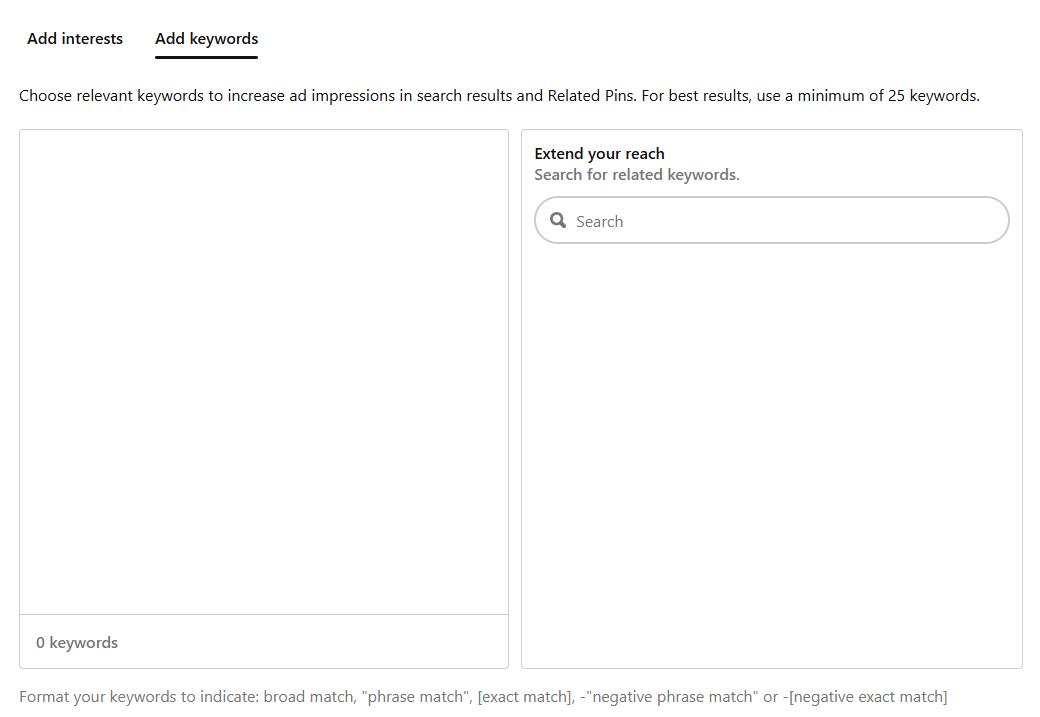
As you enter a topic or phrase, Pinterest automatically generates a list of suggested keywords related to your input.
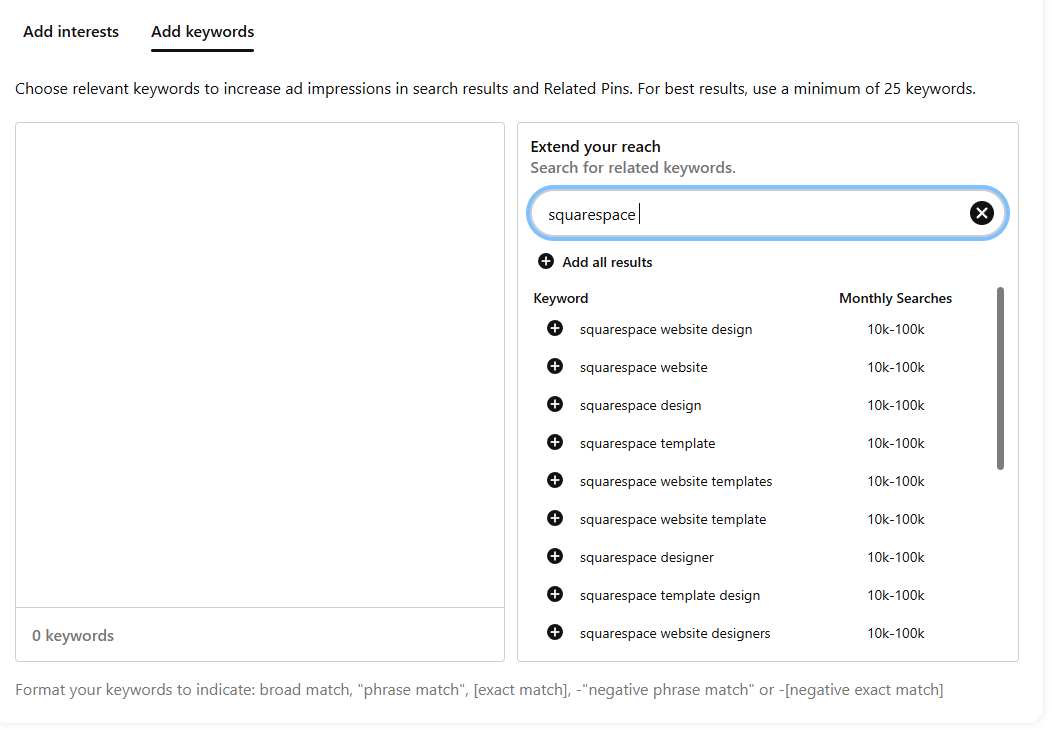
You don’t need to run an ad to access this feature, don’t worry. Simply go through the setup process to gather keywords, then save them to your keyword bank for organic content optimization.
Collecting keywords from Pinterest Trends
Pinterest Trends is another built-in powerful tool for identifying the topics and keywords that are currently capturing attention on the platform.
Simply enter a keyword or phrase, and Pinterest Trends will show you how its popularity has fluctuated over time. This helps you identify peak times to create and share content around specific keywords and find seasonal or even evergreen trends relevant to your niche.
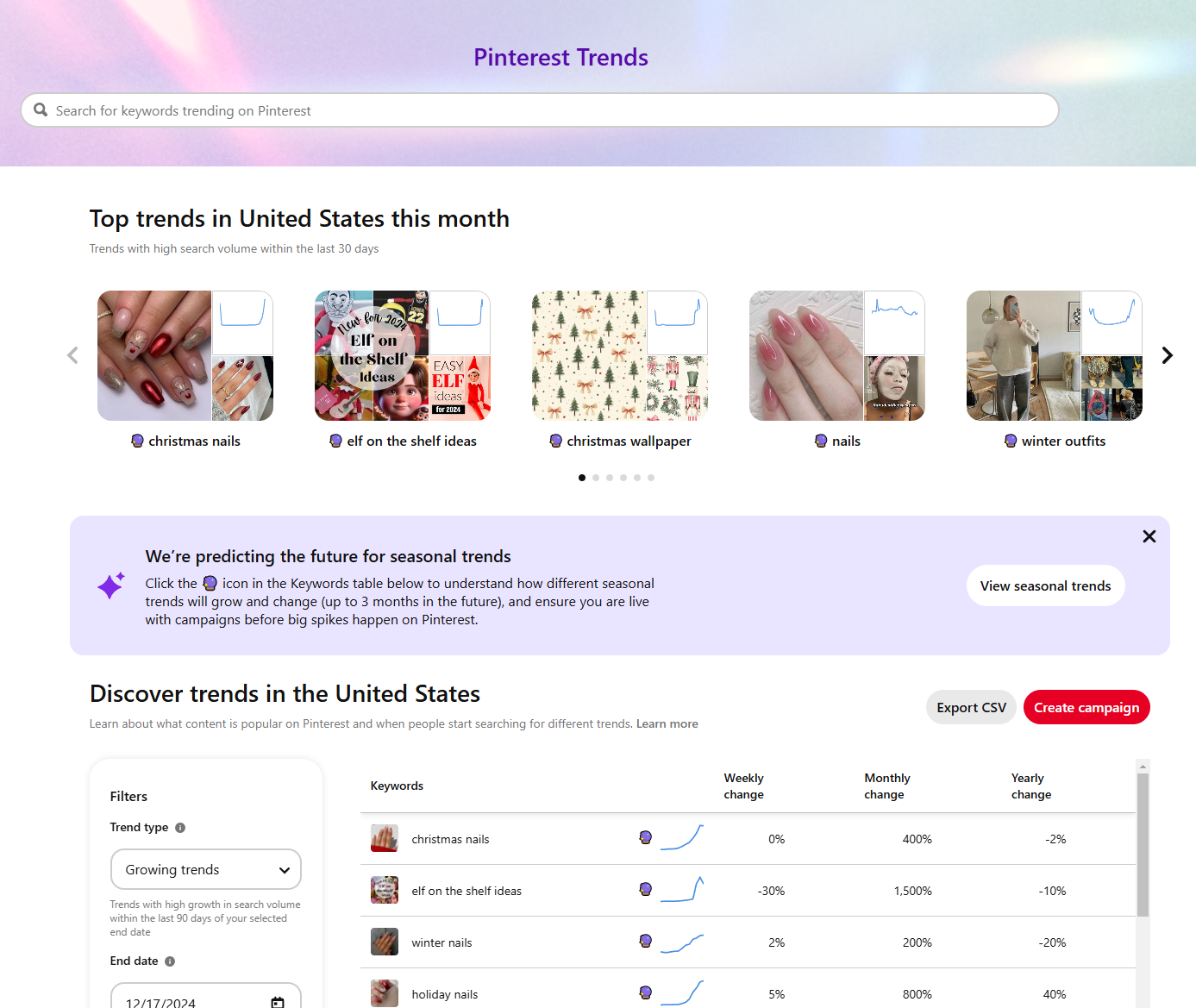
Storing & Organizing Keywords with a Keyword Bank
Once you’re done curating and validating your keyword list, it should be a hefty list. You’ll want to store them in a keyword bank for easy access – a collection of relevant keywords for your audience, business, and niche. This way they’re nicely organized and readily available for creating content or optimizing your Pinterest profile.
A keyword bank is one of the Pinterest systems I teach my clients. If you work with me on Pinterest Strategy Intensive, you’ll walk away with a fully curated keyword bank ready for use.
There are plenty of tools you can use to build your bank, such as Google Sheets, Notion, or Airtable. I prefer Google Sheets for its simplicity and flexibility, but the key is choosing a tool that’s easy to edit and won’t get lost in your digital clutter.
When organizing your keywords, I suggest sorting them by short-tail and long-tail keywords, as well as by content categories specific to your business. Begin with a main short-tail or seed keyword, and then list related, more specific long-tail keywords in a column next to it. For example, if your main keyword is “Instagram,” your long-tail keywords might include “Instagram content calendar,” “how to write captions for Instagram posts” and “Instagram strategy for business.”
By the end of this process, you’ll have a well-organized collection of Pinterest-approved keywords to guide your content creation. You can use the results of your Pinterest keyword research to optimize your profile, pins, and boards.
Where do you use Pinterest keywords?
Here are additional resources to help you out:
Keywords on your profile: How to Optimize Your Pinterest Profile Name for Better Visibility (coming soon!)
Keywords on your boards: 2 Places to Put Keywords On Your Pinterest Boards for Improved Pinterest SEO
Keywords in your pin descriptions: How to Write Pinterest Pin Descriptions That Speak to Your Audience
Before you go, pin these tips for later!
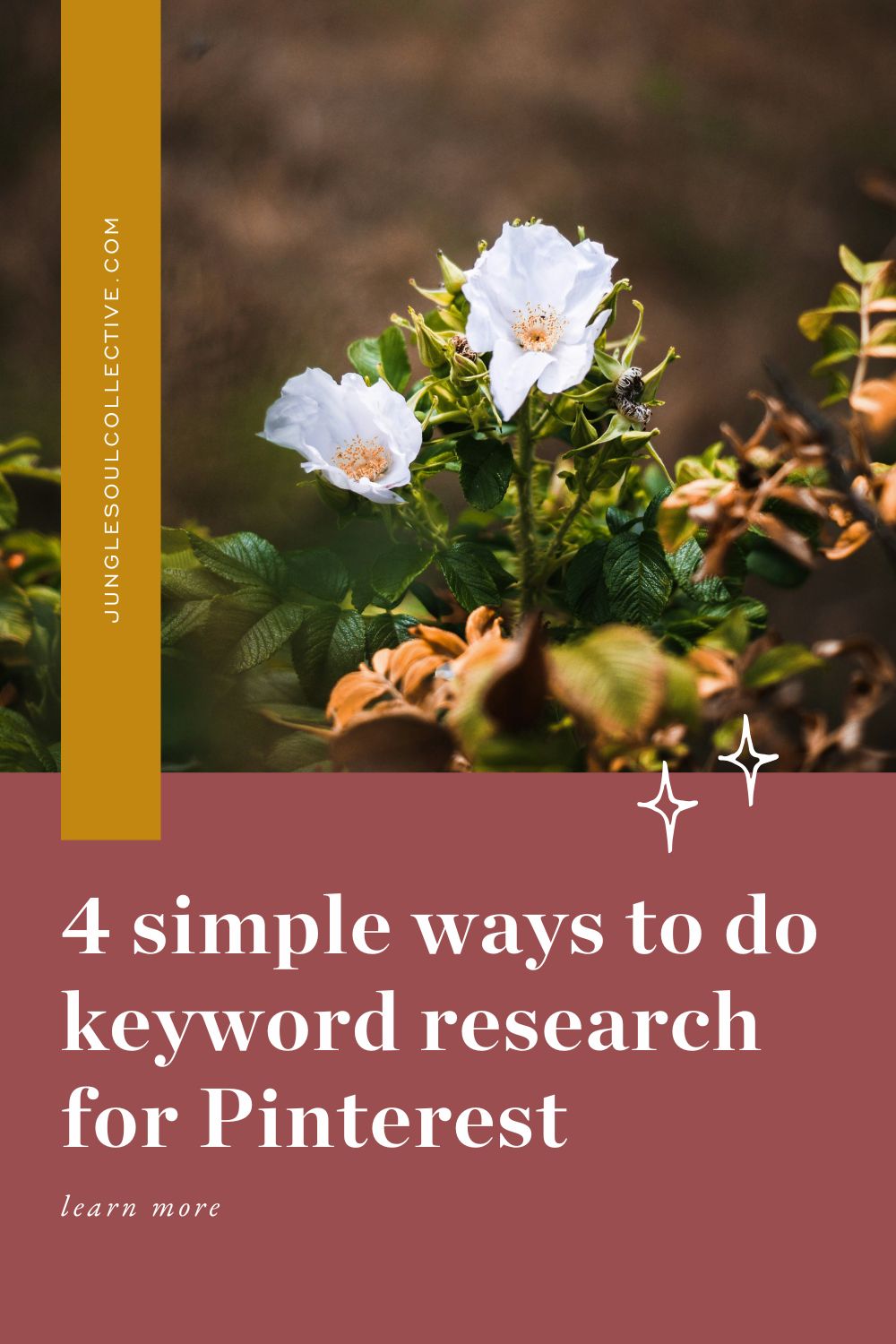
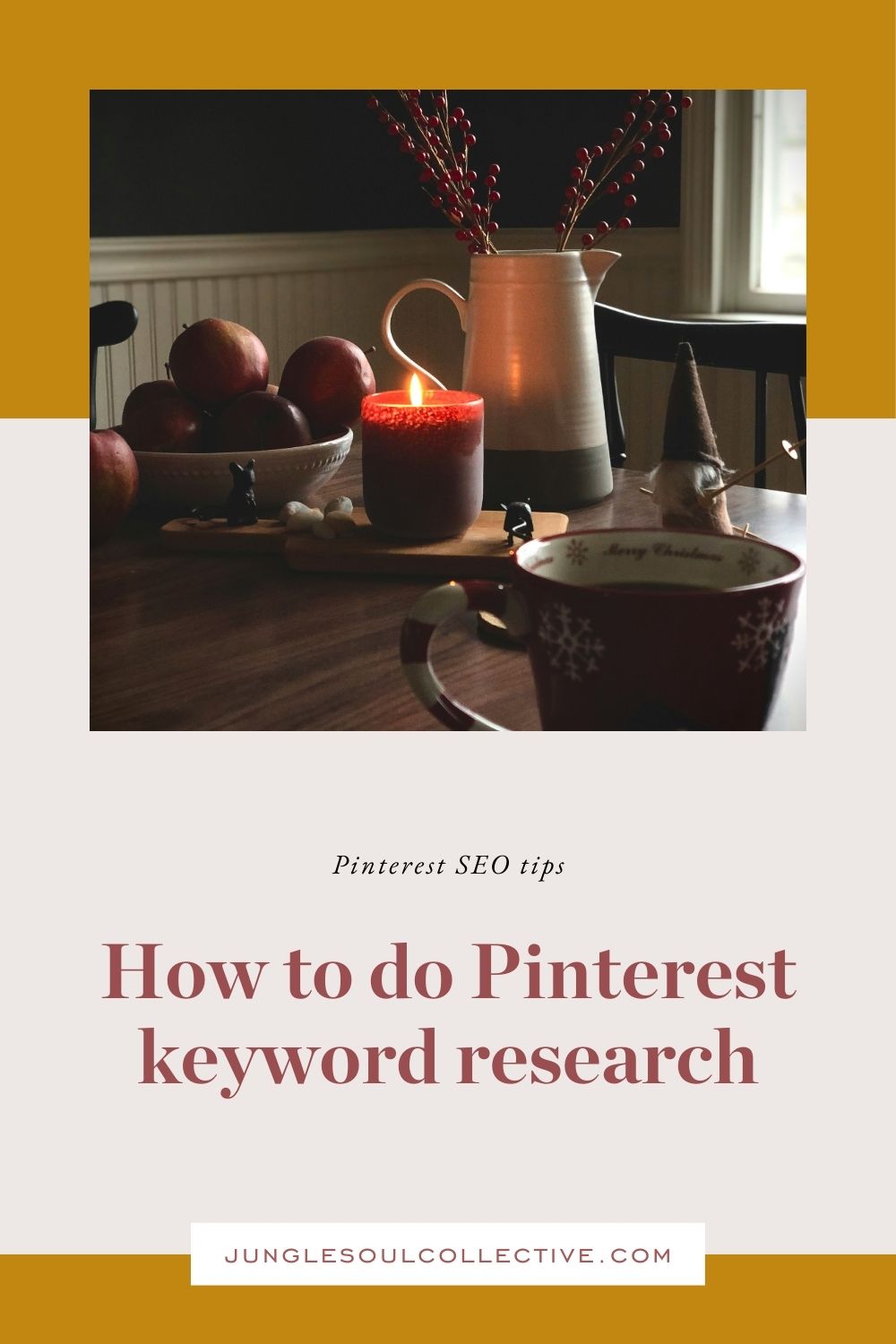











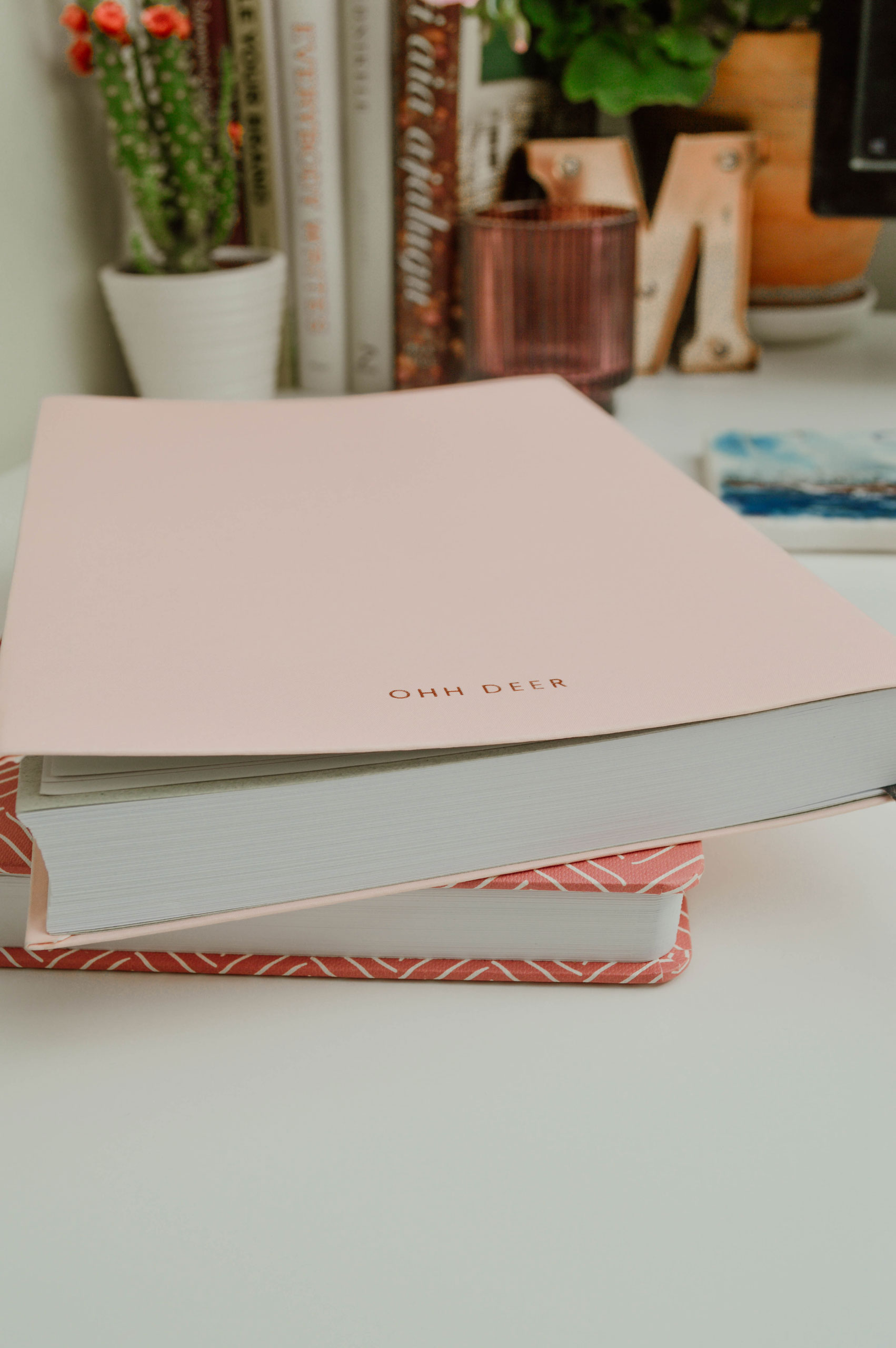

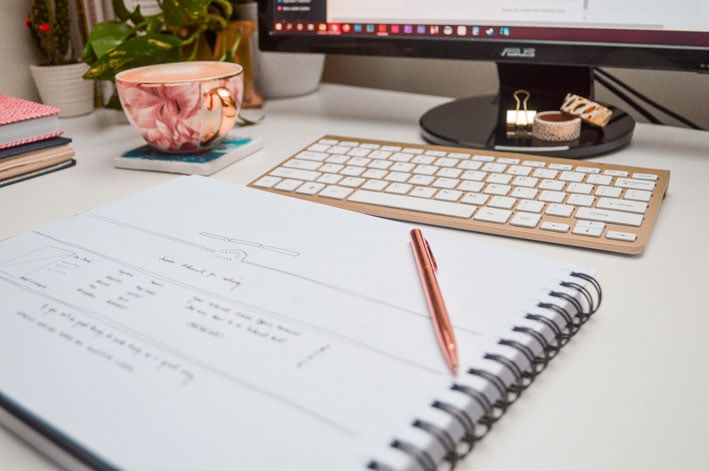

Good Morning. I haven’t heard about the use of a keyword bank. What a fantastic idea. Thank you very much. I’m going to get started on that right away.
Scott
Scott, so glad I could help!
Thank you. This was awesome!