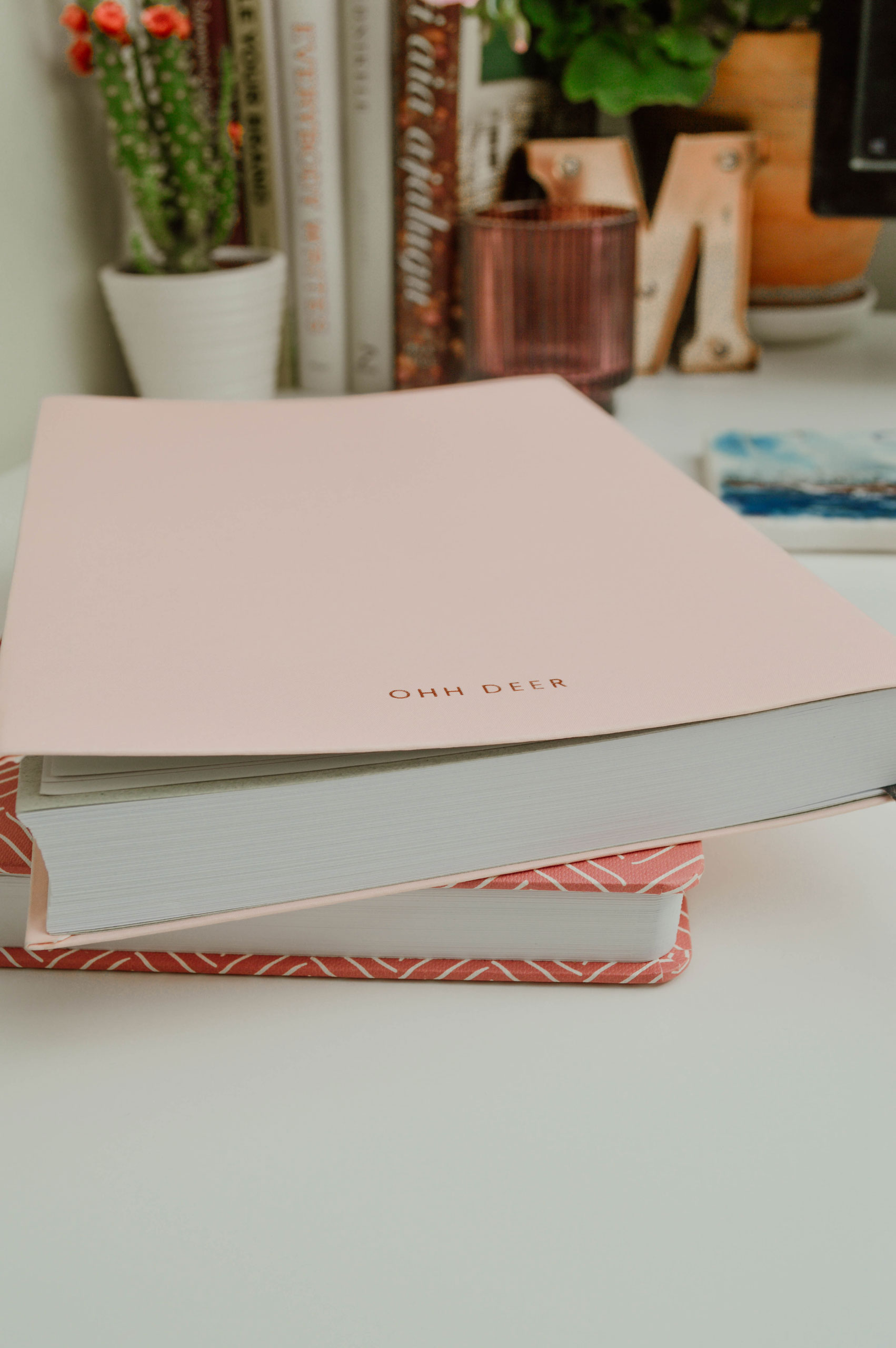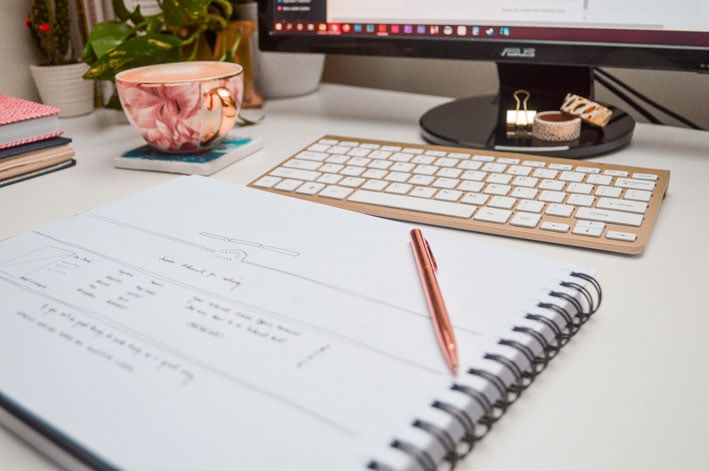It’s time for another update that turns our attention to the way we share our content on Pinterest. In a recent webinar in collaboration with Tailwind, Lucy Matthews (the Partnerships Manager of Pinterest) shared the Pinterest best practices for 2020.
Pinterest is constantly evolving and improving and keeping up with the changes can be exhausting. However, tweaking your Pinterest strategy will help you maximize your efforts and use Pinterest for your business in the most effective way possible.
In this post, I cover the 5 ways you can best tweak your Pinterest activities going forward.
This post contains affiliate links for Tailwind, a Pinterest marketing partner. Using the links in this post, you can try Tailwind by scheduling up to 100 pins for free. If you click through and sign up for a paid plan, I will receive a commission. I was also compensated for this post, though all opinions are my own. Tailwind is a company whose product I use, love and wholeheartedly recommend to my clients and readers. It’s especially helpful in the context of this article!
Pinterest Best Practices for 2020
1. Create fresh pins
Pinterest (like other search engines) is dedicated to serving quality content for its users. For that reason, they want content creators to create fresh, relevant, and timely content.
In the webinar, Pinterest explained that their algorithm loves relevancy and recent content. It favors fresh pins and always prioritizes them over duplicate pins.
The algorithm is not something you should strive to beat or outsmart because it serves your audience. Pinners respond to new content, so sharing fresh content on the platform will make it easier for you to drive traffic to your content and landing pages, and grow your email list.
Here’s what Tailwind has to say about fresh pins:
Create new images for existing relevant and new posts that will inspire Pinners to engage with, save, and click on your Pins. /–/ Ideally, you’ll create at least a few new pieces of content to save to Pinterest every single week. Pinterest wants to keep the platform fresh and exciting for users, and to that end, they’re favoring content Creators who regularly contribute great, fresh content.
The notion that you should create new pins to improve your Pinterest presence is not exactly breaking news, but prioritization of fresh pins will become more important as time goes on. Now is the time to make adjustments.
I’ve noticed a few people panicking about needing to create even more content. This update does not mean you need to amp up your content strategy and start pumping out new posts, podcasts, or videos. Publishing new content is and always has been a crucial part of running a service-based business. However, remember the golden rule: quality over quantity.
Focus on creating regular, high-quality content on a schedule that works for you.
What the heck is a fresh pin?
Fresh pins are new images or videos that have not appeared on Pinterest before. A fresh pin can link back to new content (blog post, podcast, video, landing page, etc.) or a previously published piece of content.
This is not a fresh pin:
– An existing image with a new description or title.
– Tiny changes in an existing image (such as moving the background image a few pixels, slightly rotating the position of the URL or design elements).
As always, the best way to find out what makes your audience click and engage is to play around with layouts, copy, and images, and try different graphics.
2. Don’t promise what you won’t deliver
One thing to keep in mind when creating new pin graphics for your content is that the copy on your pin and attached to your pin should always reflect information about the pin.
What is it about? What can the pinner expect?
Pin titles and descriptions that don’t represent the content of the pin are deemed less valuable.
3. Balance new and old content
Pinterest mentioned in the webinar that many content creators are too focused on curating content, and it’s a habit that needs to be shifted.
Focus on content creation over content curation.
Pinterest wants us to spend less time pinning existing, duplicate pins and more time creating fresh images with new layouts, photos, and copy.
Duplicates are pins with the same combination of an image and pin copy.
I get it. You have invested the time into creating pins. Naturally, you want to maximize their reach and performance. You can, of course, share duplicates again, especially evergreens and seasonal pins, but Pinterest wants you to put more effort into creating new pins. This Pinterest best practices for 2020 update is about balancing new and old content.
In recent times, Pinterest has also tightened its spam policy and made it clear that overdoing duplicates can put your account at risk. There is no official guideline to how much is too much, however, it’s reasonable to say that pinning too many duplicates in a short time is highly likely to get your account suspended.
4. Pin under 50 times a day and to no more than 10 boards at a time
Pinterest has recently made it very clear that the optimal number of pins is different for everyone, but for the most part, 15-25 times a day is enough.
More than 50 times per day is generally not recommended due to increased risk of suspension and smaller reach. However, it is possible and safer with the help of Tailwind scheduling (which I’ll talk more about in a second).
What about group boards and Board Lists? The current Pinterest best practices guidelines also state that you share up to 10 relevant boards. If you want to share the same content to more than 10 boards, the best way to get around the recommended limit is to create more fresh pins.
5. Use Tailwind’s SmartGuide
If you’re a Pinterest marketing veteran, you may need to change your pinning habits to adapt and comply with the changes.
For those of you just getting the hang of how to use Pinterest for business, implementing best practices into your pinning routine is a good way to build healthy Pinterest habits from the get-go.
If you use Tailwind to simplify and automate Pinterest marketing, sticking to best practices is easier. Tailwind is an approved Pinterest marketing tool that works closely with Pinterest to make sharing content on Pinterest simple, quick, and manageable for the busiest of business owners.
Tailwind recently rolled out SmartGuide to help its users stay in line with good practices.
SmartGuide is a free built-in feature that “lives” on your Tailwind dashboard and monitors your pinning activities in real-time. It will warn you if you’re putting your account at risk by over-pinning or sharing the same pins too close together.
SmartGuide will also give you recommendations and keep you up to date with changing Pinterest practices.
For example, you can find SmartGuide at work on your Tailwind Publisher dashboard:
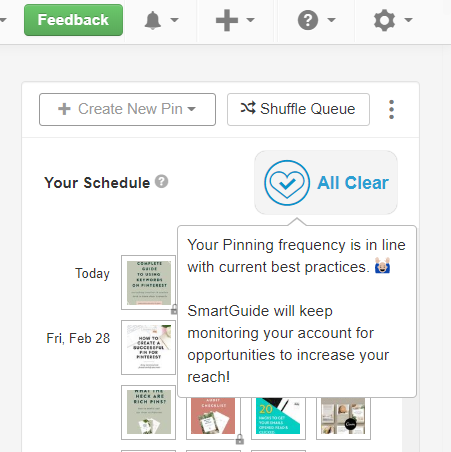
Recommended reading: How Tailwind’s SmartGuide and Spam SafeGuard features help optimize your Pinterest account
Found this useful? Pin it for later reference!