Have you looked at other people’s long keyworded profile names on Pinterest and wondered how they did it when you can only fit your name within the character limit?
Sure, some accounts have their long profile names from before the limit was enforced. But guess what? With this trick, you can bypass the limit and add more keywords to your name!
Please note: since this post was first published in 2018, Pinterest profile settings have changed and there is no longer a workaround. Use your Pinterest business profile name for its intended purpose, and write the about blurb with your primary keywords!
Recommended: Pinterest SEO: How to Use Keywords on Pinterest
How to Get A Long Pinterest Profile Name
Pinterest has a 30 character limit on profile names which is not sufficient space for some business users. Your profile name is valuable real estate that should be utilized by adding relevant keywords.
However, with a poor 30 character limit, most of us can barely squeeze in our name. Luckily there’s a super simple solution to this and you too can have a long keyword-optimized profile name like this:

Here’s how you get a long Pinterest profile name
Step 1. Open the Pinterest app on your phone.
Step 2. Navigate to settings.
Step 3. Edit your profile name.
There you have it!
For some reason, the Pinterest app has a 65 character limit on profile names which means you have plenty more space for keywords.










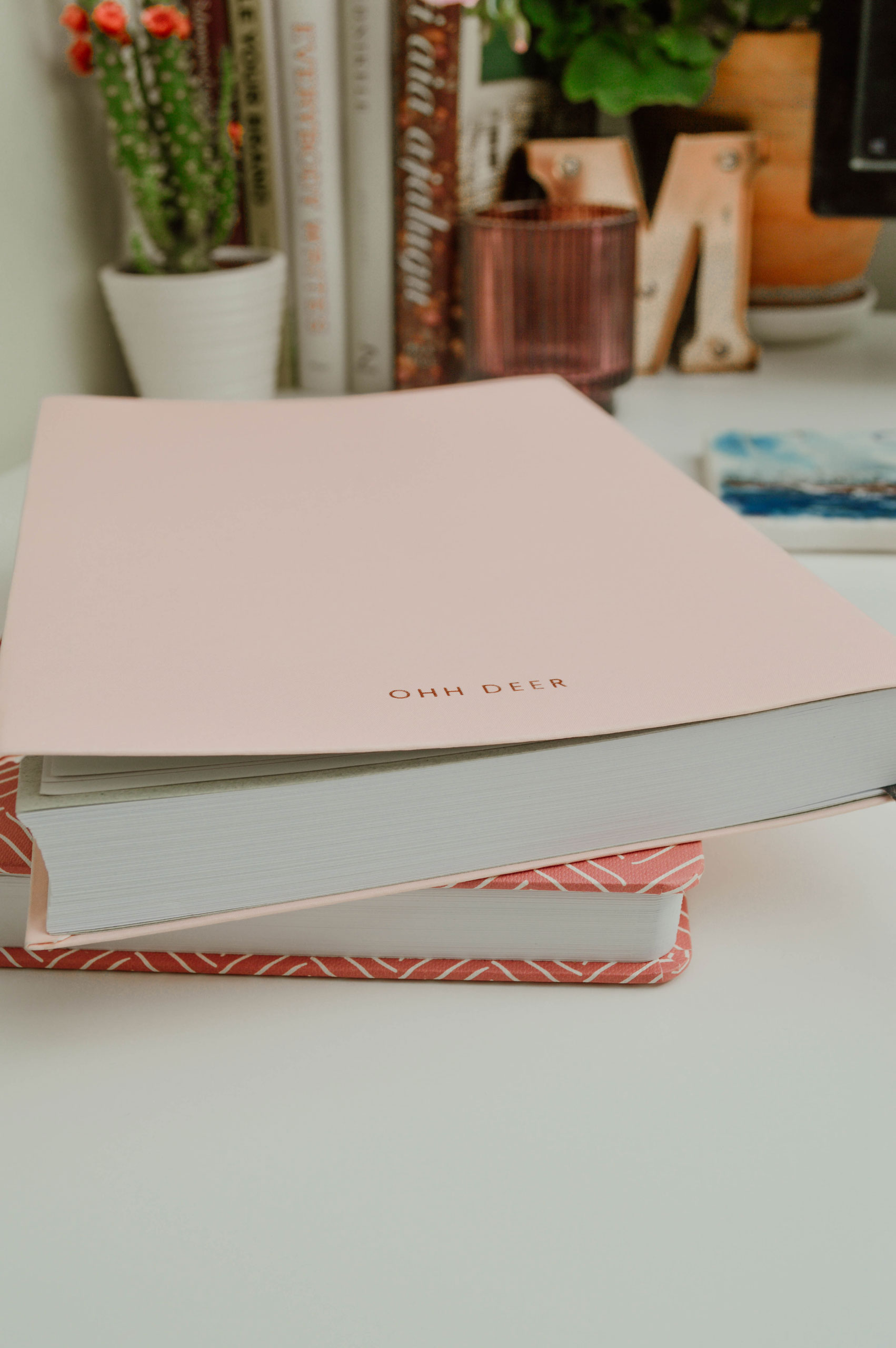

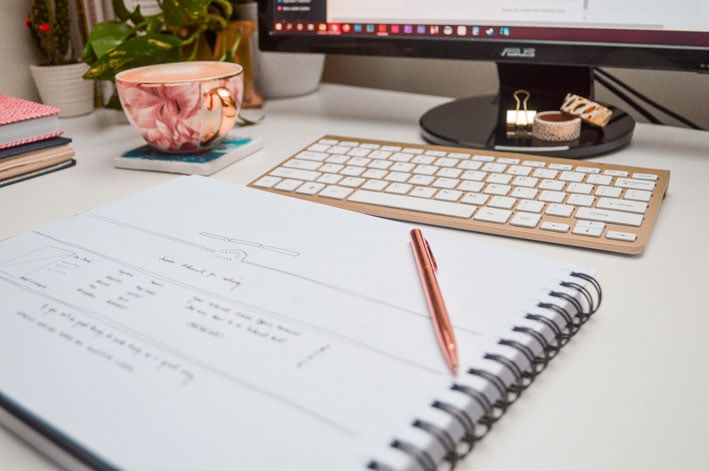

Nice informative post.