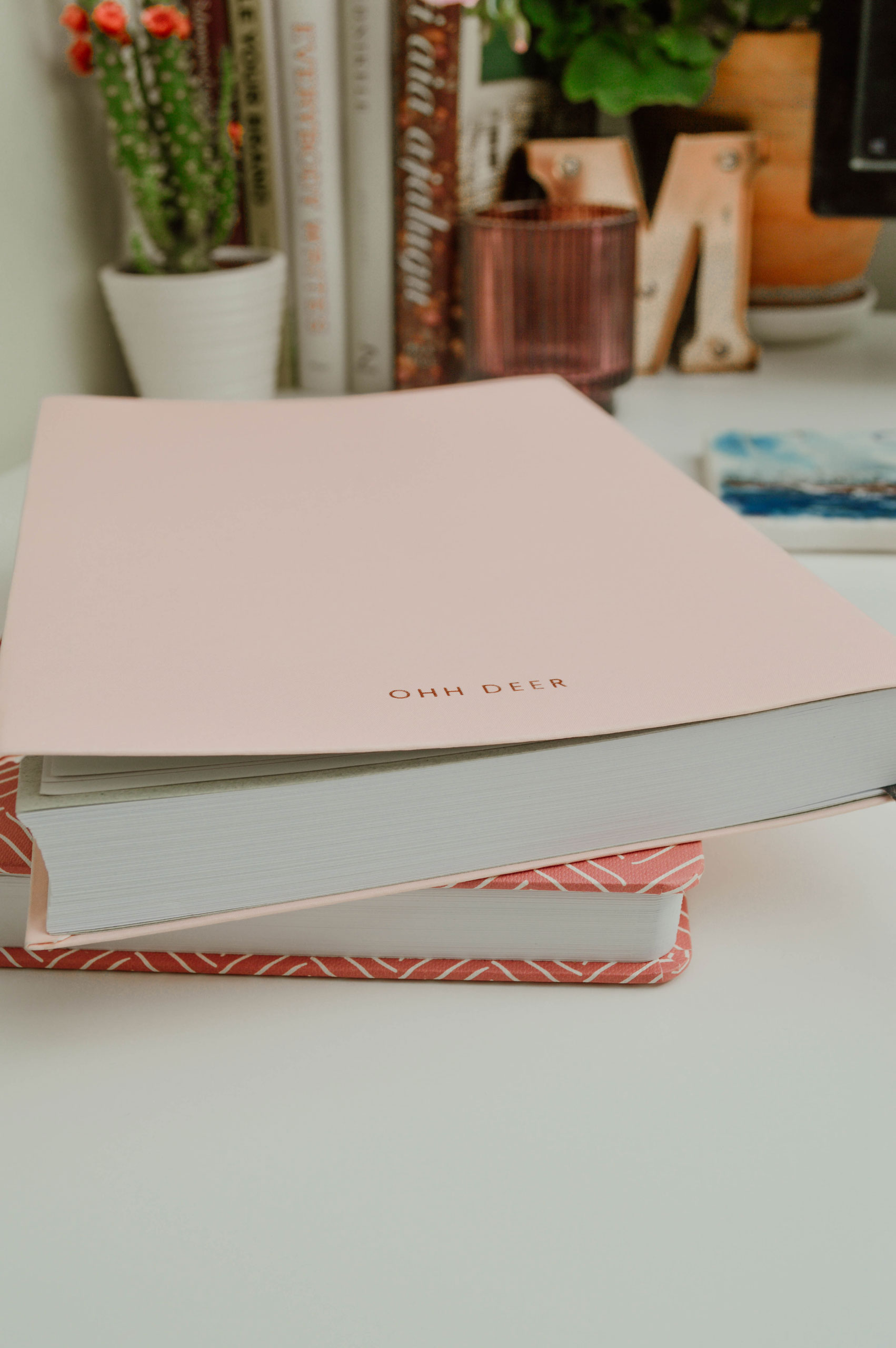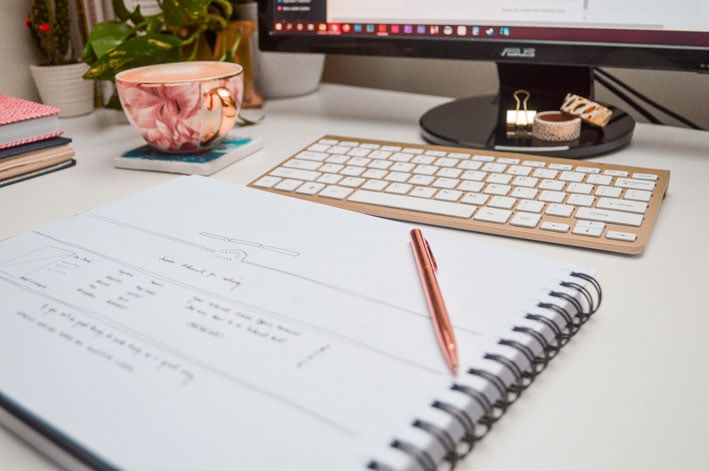Pinterest is the most powerful traffic driver of all social media platforms but can be confusing to understand and use for business. Getting the click – and a website visit – is the ultimate goal of a Pinterest strategy, but it only happens if you’ve done everything right and the stars align.
So what does it take to create Pinterest images that stop the scroll and earn a click? I just published an article on the JumpStory blog, breaking down the science to the simplest rules.
Note: Unfortunately, JumpStory is no longer active. I’m working on an updated rewrite. Stay tuned!
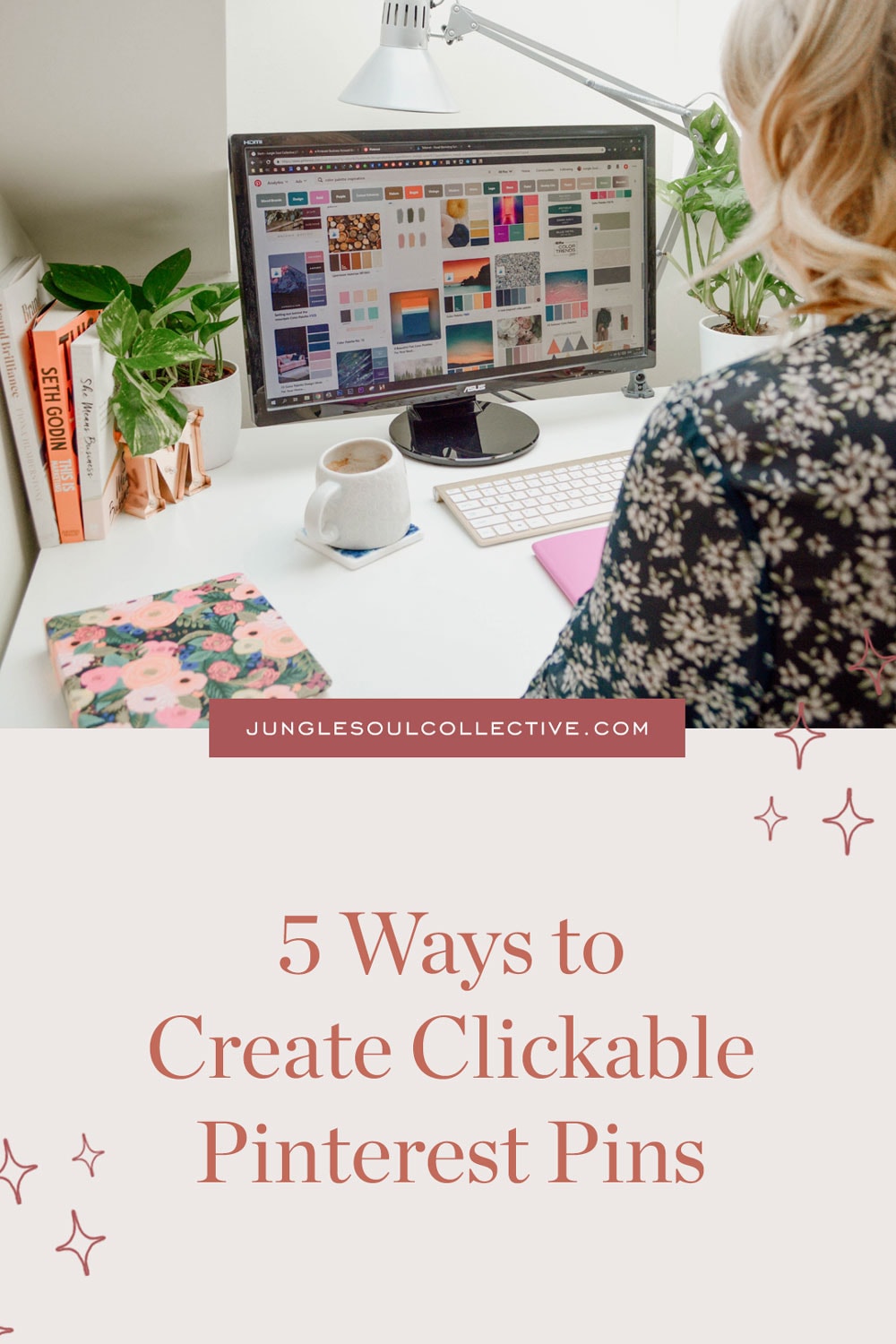
How to Create Pinterest Images That Convert
Before you fire up Canva or Photoshop, make sure you know the non-negotiable basics:
- Your Instagram pictures won’t suffice on Pinterest; here’s what to do instead;
- The mindset you need to create pins that distinguish you from your competitors and start the client experience off on a right foot;
- An aesthetic choice that kills your chances (but you might be making it anyway);
- How to write pin copy that draws attention and convinces to click (you may also like 6 Pin Description Strategies You Must Know);
- 3 places to keyword the pin so it surfaces in all the right places;
- 3 underrated ways to understand what makes a great pin!
Sounds like something you need? Come on over to the JumpStory blog and learn how to design better pins for your online service-based business!
Click to read: 5 Ways to Create Pinterest Images that Convert
Or find other articles I’ve written for JumpStory:
- 5 Actionable Tips for Using Pinterest to Grow Your Email List
- 4 Effective Ways to Automate Your Pinterest Marketing Strategy
Before you go, pin this for later!